Facilities Management is Much More Than Changing Light Bulb and Property Management is More Than Just Collecting Rent
As I mentioned in my last week’s article on Australia Embracing Fourth Industrial Revolution Opportunities with Digital Transformation, although we started to computerise processes 30 years ago, it was in 2013 that the Business World started to define the meaning of Digital Transformation.
Digital Transformation has not only led IT Companies to revolutionise but also the Large & Medium Scale Businesses and even Startup Companies in various industries including Manufacturing, Hospitality, Transportation, Property Management, Education, and many more.
With the constantly growing scope of customer expectations, where does a company turn in order to survive, and thrive alone, in today’s digitally saturated world? One of the top answers is a CMMS Solution
The technical translation of CMMS is a Computerised Maintenance Management System, yet it is frequently substituted for EAM software (Enterprise Asset Management). The database in a CMMS package uses Smart Technology to accomplish and recommend maintenance functions that are far beyond the capabilities of humans. Even the most basic CMMS software will be able to store information, connect your teams together, track activities and generate reports on the work completed.
At an advanced level, Computerised Maintenance Management Software is a data-driven solution, with work orders feeding that data. When an order is closed, the system processes the data. Work orders include critical Property Maintenance Information such as parts and costs, wrench time, asset repaired, and time to complete. This data is then processed into reports that are used by Facilities Managers / Property Managers and other department heads to make data-driven decisions.

Computerised – When broken down further, the “computerised” portion refers to all information stored via a digitised processor, ensuring virtual storage. This has become the preferred method of data filing over traditional methods such as manual actions or even antiquated technology (by today’s standards) such as an Excel spreadsheet.
Maintenance – The section “maintenance” describes the day-to-day tasks performed, such as on-demand work orders or urgent tenant requests. When a company’s responsibilities revolve around building maintenance, entertainment facilities, and architectural infrastructures, CMMS software relieves accountable parties of the burden by addressing the issue within the platform.
Management – The “management” component of CMMS is possibly the most important. Managing maintenance becomes instantly accessible by reducing all paperwork and labour-intensive processes. This includes comprehensive work/job site needs, bandwidth and resource calculations, inventory and asset forecasts, and hundreds of user-friendly reports based on specific requirements.
System – Although the “system” segment is self-explanatory, the ability to duplicate existing corporate practices distinguishes a CMMS database from other automated systems. Instead of forcing you or your team to adapt to the specifications of a new platform, it can mimic your current business model and departmental procedures.
Customer Expectations range from on-time delivery, consistent equipment/facility reliability, up-to-date safety regulations, and excellent customer service. A company’s reputation and survival are at risk if it does not implement a modern, user-friendly software system to align and unite these efforts across the board.
Further reference: Property & Facility Maintenance Everything You Need To Know With A Checklist
CMMS Software would help run an efficient, safe, and productive operation by providing the best solution to overcome the operational challenges you face regularly.
How Does CMMS Software Benefits Facilities, Property & Maintenance Management?
- Effective Work Order Management
- Asset Information & Communication in Real-Time
- Organised Maintenance Scheduling
- Efficient Staff Headcount & Increased Productivity
- Resource & Labour Tracking
- Improved Safety and Risk Management
- Inventory & Vendor Management
- Compliance Regulation
- Reporting & Data Analysis
- Enhanced Tenant Experience & Satisfaction
- Reduced Maintenance Cost & Downtime
- User-Friendly Interface and Intuitive Operations
- Increased Vision & Optimised Use of Space
- Use of the Latest & Proven Technologies
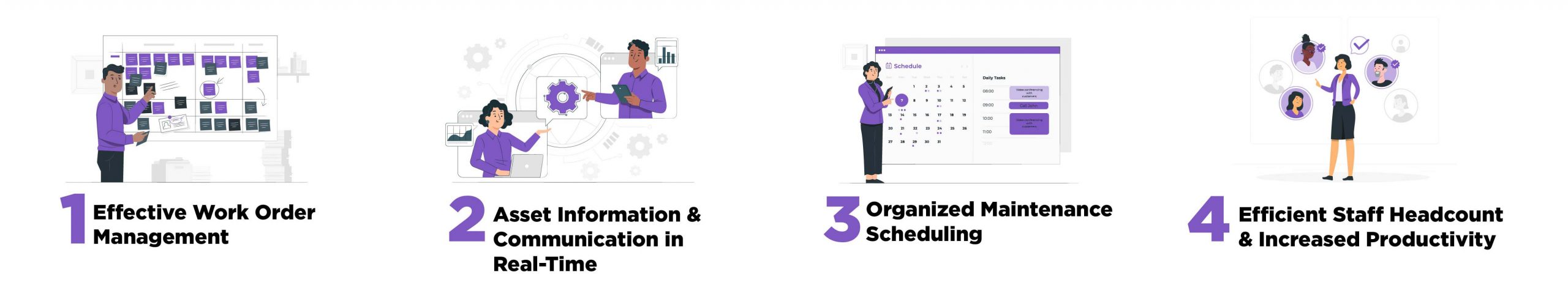


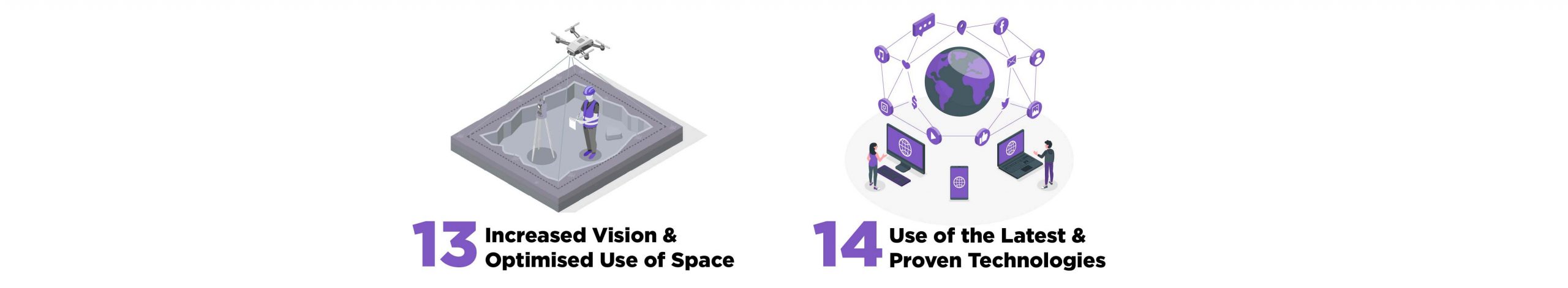
Key Areas To Focus When Selecting A CMMS
When the time comes to choose your CMMS, keep in mind the fit with your business, the resources required, and the system's growth potential
- Company FitFirst, ensure that your solution meets the needs of your company. If your company is small, you may require a simple software solution without all the bells and whistles. If, on the other hand, you anticipate rapid expansion, you’ll need a CMMS solution that can scale quickly and easily.The larger a company the more sophisticated a system it will need that could easily integrate with its existing systems in use.
- Resource FitSecond, find the right balance between required and available resources. It makes sense to consider the adoption cost of the CMMS system; the implementation and ongoing costs such as training and upgrades, is equally important, nonetheless.
In order to make the most of the CMMS platform you are getting on board, you must be able to afford both the initial cost as well as other on-going costs.
- Potential For Growth
Finally, consider the CMMS’s ability to scale with your organisation. Cloud-based technology, as well as mobile functionality, are the future of this software. Make certain that your selected CMMS provider is ready to help you in adopting new technology and staying relevant as it evolves.
Key Features Of A CMMS Software
Work Order Management
The work order is at the core of any CMMS Software. The work order is the foundation of any CMMS software. This is because the maintenance manager is able to efficiently assign work orders to technicians or teams, be it an order for scheduled maintenance, planned maintenance, routine inspection, or a repair to fix a breakdown.
Orders can also have locations, assets, parts, wrench time, costs, and other information added to them. With computerised maintenance management, completed orders serve as a source of new data for the CMMS, which can then turn into useful information for reporting and analysis purposes.
Work Requests
The work request allows operators, technicians, janitors, employees, and anyone else to notify maintenance management of a problem regarding maintenance operations. Anyone with a mobile device can access an online work request portal and create work requests or maintenance requests.
It’s as straightforward as clicking a picture of the issue, writing a short description, selecting the location where the maintenance work needs to be done and submitting it. The request is then forwarded to management via email and push notification.
Enterprise Asset Management
A CMMS allows you to manage assets by tracking an asset’s entire lifecycle, from the time it is purchased until it is decommissioned. It also keeps a preventive maintenance schedule and a history of work orders completed on a specific asset. Some solutions let you track spare parts, downtime and depreciation. This further simplifies the work of maintenance teams as well as the entire maintenance process.
The information collected through this process is useful for enterprise asset management (EAM) teams to collaborate with accounting and operations to determine whether an asset should be saved or sold.
Mobile Apps
Only recently did mobile solutions become a popular feature among CMMS providers. Prior to the introduction of this offer, technicians used to go through double data entry. First on paper, and then moving that information to a software. This extra step caused production inefficiencies.
Before mobile apps were introduced, desktop versions used to do the job, but they missed out on a number of features that could add flexibility in the field.
Further reference: Need A Facility Condition Assessment? New Checklist For 2022
A Next-Gen CMMS for Smart Facility, Property & Maintenance Management
i4T Maintenance is a Cloud-Based Software that enables maintenance and facilities managers to develop better processes, reduce downtime, and build stronger relationships
Thanks to the comprehensive nature of the i4T Maintenance CMMS, all aspects of facilities, property maintenance, and management tasks become smoother, easier, more cost-effective operations.
We’d be happy to answer any questions you may have as you explore your possibilities. You can schedule your customised consultation right now. Get in touch here. We look forward to helping you in your journey to adopt a CMMS Solution!
Further reference: Unique Value Proposition and Competitive Edge of i4T Maintenance Property Management Software
What’s More?
By now you already know that i4T Global is among one of the major sponsors of the 13th Annual FSM Conference that’s happening on 09th & 10th March 2022 in Sydney, Australia.
There will be 02 Tailors On Floor Programs!
- Day 1: Mobile Workforce for SMEs
- Growing your customer base and reducing operational costs to gain competitive advantage and service profitability.
- Day 2: Field Service Technology for Product Owners and Technicians
- An insight into the practical application of new technologies shaping the field service market.
Hot off the press!
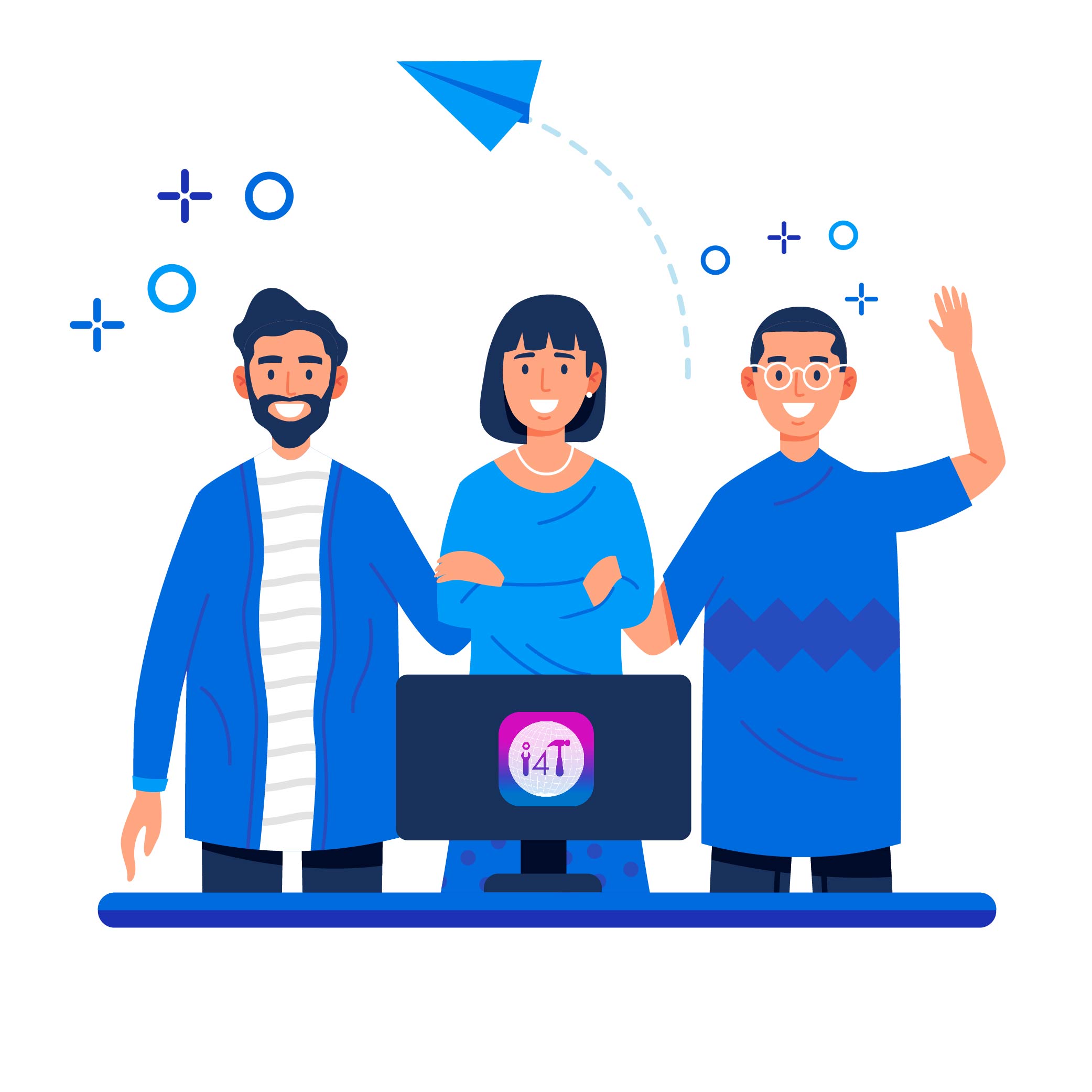
With our cutting-edge technology and in-depth knowledge of how the Field Service Management sector operates, the i4TGlobal Team loves to share industry insights to help streamline your business processes and generate new leads. We are driven by innovation and are passionate about delivering solutions that are transparent, compliant, efficient and safe for all stakeholders and across all touch points.




