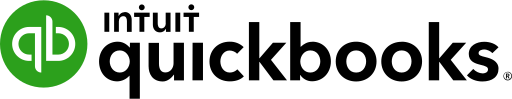Be Agile with your invoices with
i4T Business + QuickBooks Integration
Be Agile with your invoices with i4T Business + QuickBooks Integration
Integrating i4T Business with QuickBooks allows you to streamline your financial data and improve your cash flow management.
With the integration, you can easily transfer customer invoices and payment details from i4T Business to QuickBooks, eliminating the need for manual data entry and reducing the risk of errors. This integration also provides real-time financial insights, making it easier to make informed business decisions.
Integrating i4T Business and QuickBooks can save time, improve financial accuracy, and help your business grow.
Benefits
- Time-saving
- Being organised
- Better insights
- Cash flow management
- Data integrity
FAQs
Everything you need to know
about pairing i4T Business with QuickBooks.
about pairing i4T Business with QuickBooks.
Everything you need to know about pairing i4T Business with QuickBooks.
Integrating QuickBooks with i4T Business allows you to streamline your business operations by automating financial processes such as invoicing and payments, reducing manual data entry, and increasing data accuracy.
With the integration, you can sync customer and vendor information, invoice and payment details, purchase orders, and inventory items.
Yes, it is a simple process to set up the integration. The i4T Business team will guide you through the process and provide support as needed.
Yes, you can still access your QuickBooks account directly. The integration is designed to streamline your workflow by automatically syncing data between the two systems.
You can either contact the i4T Business support team for assistance with setting up the integration or book a demo to see how it works in action.