Job Management Software is an innovative solution allowing managers and business owners to streamline their operations, improve communication, and ultimately drive business growth.
Every minute counts in today’s fast-paced business environment. Therefore, many companies look for ways to save time and work more efficiently, especially when it comes to managing their employees.
Efficient job management is the secret sauce that transforms chaos into order, turning a jumbled mess of tasks back where it belongs.
Do you know how to reap the benefits of a more organized and efficient workforce? This article will discuss five time-saving strategies that businesses can use to grow. These strategies are designed to help businesses save time and increase productivity by implementing Job Management Software. Each strategy is supported by powerful features offered within this software, which can be customized to suit the unique needs of a business.
Strategy 1: Implement workflow management

Job management software will help service providers to organize their work efficiently. It helps with scheduling, real-time tracking, handling requests, etc.
Benefits of using job management software
Implementing job management software offers numerous benefits to businesses in terms of workflows.
- Firstly, it enhances efficiency by centralizing all job-related information, including tasks, deadlines, and resources, in one place. This allows for better planning and prioritization, ensuring nothing falls through the cracks.
- Additionally, job management software facilitates effective communication and collaboration among team members. This would eliminate the need for lengthy email chains or confusing spreadsheets.
- It also enables employee tracking in real time. This will provide managers with insights into the status of each job and enables them to make data-driven decisions.
- Moreover, such software often integrates with other tools, such as calendars or project management platforms, streamlining workflows and reducing manual effort.
- Ultimately, implementing job management software empowers businesses to optimize their operations, improve productivity, and deliver exceptional results.
Key features to look for in a software solution
When choosing a job management software solution, it’s important to think about whether its key features match the organization’s goals.
- Firstly, robust task management capabilities are crucial, allowing for creating, assigning, and tracking tasks across teams and projects. This includes features such as task prioritization, deadlines, and notifications.
- Additionally, the software should offer comprehensive scheduling functionalities. This would enable users to create and manage calendars, assign resources, and set dependencies between tasks.
- Integration capabilities are also essential, as the software should seamlessly connect with other necessary tools used within the organization. These tools can be project management platforms, communication tools, or accounting systems.
- Furthermore, reporting and analytics features provide valuable insights into job performance, resource utilization, and overall productivity.
- Finally, a user-friendly interface and intuitive navigation are vital to ensure widespread adoption and ease of use among team members.
Strategy 2: Streamline scheduling and dispatching

You should implement measures to schedule and dispatch the field force at the right time to the right place. This is crucial to avoid inefficiencies in delivery, satisfy customers and minimize the cost.
Tips to optimize scheduling and dispatching
Consider these tips to maximize the effectiveness of scheduling and dispatching.
- Prioritize and categorize tasks: Determine the urgency and importance of each job and classify them accordingly. This allows for better allocation of resources and helps avoid bottlenecks.
- Consider skill sets and availability: Assign tasks to team members based on their skill sets and availability. When the right person is given the right job, the efficiency goes up and the need for re-work goes down.
- Utilize scheduling software: Invest in software like i4T Business which automates the scheduling process. Such software can optimize schedules based on availability, skill sets, and job requirements. It can also handle changes and adjustments in real-time, minimizing conflicts and maximizing productivity.
- Maintain open communication: Keep an open line of communication with team members and clients. Clear communication will ensure that every member is on the same page about what needs to be done when it needs to be done, and if any changes or updates are needed.
- Monitor and track progress: Regularly monitor the progress of tasks and make adjustments as needed. This allows for proactive problem-solving and ensures that deadlines are met.
The benefits of automating scheduling and dispatching processes
Effective scheduling and dispatching are crucial components of any successful field service business. Mobile Workforce Management is a key feature of Job Management Software designed to help businesses efficiently manage their field teams and optimize their daily schedules.
With Mobile Workforce Management, businesses can:
- Assign jobs to the most suitable team members based on skill set, workload, and location.
- Automatically update fieldworkers with new job information, ensuring they are always aware of their upcoming tasks and associated requirements.
- Fieldworker tracking in real-time allows for improved communication and more efficient job allocation.
- Optimize routing and travel times, reducing fuel costs and minimizing downtime between jobs.
Strategy 3: Optimize communication and collaboration

Effective communication and collaboration are essential for businesses in the field service industry. With Job Management Software, businesses can easily track their fieldworkers, monitor job progress, and maintain open lines of communication. This ensures that all parties are kept informed and up-to-date.
Tools and strategies to improve team communication
- Field Service Management Software: Implement field service management software such as i4T Business. It provides features like job scheduling, task assignment, and real-time updates, allowing efficient communication and coordination between field technicians and office staff.
- GPS tracking and routing tools: Incorporate GPS tracking and routing tools into the field app. These tools enable managers to see employees on the map and provide real-time updates to ensure efficient dispatching and communication.
- Mobile forms and checklists: Utilize mobile forms and checklists within the field management software. This allows field technicians to input job details, report progress, and capture important data directly from their mobile devices. Managers can access this information instantly, improving communication and reducing manual paperwork.
- Digital documentation and knowledge base: Implement a digital documentation and knowledge base system where field technicians can access manuals, guides, and troubleshooting information. This central repository ensures consistent information sharing, reduces errors, and enhances communication.
How better collaboration leads to faster job completion
Collaboration is the key to unlocking faster job completion. The results are remarkable when team members work together effectively, leveraging their diverse skills and expertise.
Better collaboration allows for seamless coordination, streamlined workflows, and optimized resource allocation, leading to faster job completion.
By fostering open communication channels and sharing knowledge and ideas, teams can align efforts toward a common goal. This helps to tackle challenges more efficiently and find innovative solutions. Collaboration also encourages accountability and a sense of shared responsibility, motivating individuals to work diligently and meet deadlines.
With improved collaboration, tasks are allocated strategically, eliminating bottlenecks and maximizing productivity. Teams can proactively address issues, make faster decisions, and iterate on work, resulting in accelerated progress and, ultimately, faster job completion.
Strategy 4: Automate administrative tasks

Administrative tasks like quoting and invoicing can be time-consuming and costly for businesses. Field Service Management Software allows businesses to automate these tasks, reducing the risk of errors and saving time.
Key features of quoting, invoicing, and Field Service Management Software include:
- Customizable quote and invoice templates allow businesses to create professional, branded documents easily.
- Seamless integration with accounting software ensures that all financial transactions are accurately recorded and easily accessible.
- Automated reminders and notifications, help to keep track of outstanding invoices and ensure timely payments.
By automating administrative tasks, businesses can reduce their workload, minimize the risk of errors, and focus on providing exceptional service to their clients.
Strategy 5: Implement a proactive maintenance approach

A proactive maintenance approach can help businesses save time, reduce costs, and ultimately achieve growth. Field Service Management Software allows businesses to monitor their assets and equipment, schedule regular maintenance, and quickly respond to issues.
Key advantages of implementing a proactive maintenance approach include the following:
- Reduced downtime and increased productivity due to regular maintenance and efficient issue resolution.
- Extended lifespan of assets and equipment due to consistent monitoring and timely maintenance.
- Improved customer satisfaction as a result of reliable and efficient service delivery.
The role of preventive maintenance in reducing emergency repairs and improving customer satisfaction
Preventive maintenance is crucial in reducing emergency repairs and improving customer satisfaction.
Implementing regular inspections, servicing, and upkeeping of the equipment will help you to identify and address potential issues before they escalate into costly emergencies.
This proactive approach helps minimize unexpected breakdowns and equipment downtime, ensuring smooth operations and uninterrupted customer service delivery. Organizations can significantly reduce the associated costs by avoiding emergency repairs, including emergency service fees and the need for expensive replacement parts. This will ultimately lead to cost savings and improved operational efficiency.
Moreover, preventive maintenance enhances customer satisfaction by providing reliable and consistent service. Customers benefit from equipment that operates optimally, reducing disruptions and downtime. Organizations can build trust, loyalty, and positive customer experiences by delivering on their service commitments.
Ultimately, preventive maintenance helps organizations proactively manage their assets, optimize performance, and exceed customer expectations, resulting in higher customer satisfaction levels.
Conclusion
In conclusion, Job Management Software offers a powerful solution for businesses looking to save time, increase efficiency, and drive growth. By implementing these five time-saving strategies, businesses can streamline their operations, reduce costs, and ultimately achieve success.
Are you ready to boost productivity, enhance customer satisfaction, and grow your field service business? Check out i4T Business, the ultimate FSM software, and experience the difference it can make. Don’t let your business fall behind – embrace the power of Job Management Software today and unlock the potential for growth and success! Start your free trial today!
FAQs
Yes, job management software is available for all businesses from small-scale to large enterprises. The features and scalability of the software may vary based on the solution you have chosen.
Yes, many job management software solutions including i4T Business offer customization options. They can be customized according to the unique requirements of different industries and businesses.
Yes, job management software like i4T Business typically includes resource management features. These features allow businesses to track and allocate resources such as equipment, materials, and personnel effectively.
Yes, job management software, including i4T Business, often offers reporting and analytics features. These will provide valuable insights into employee performance, productivity, resource utilization, and financial metrics. Such insights can help business owners and managers to make data-driven decisions and identify areas for improvement.
Many job management software solutions, including i4T Business, help to integrate with other business solutions such as accounting, and project management software. This allows for seamless data flow and streamlined processes.
Hot off the press!
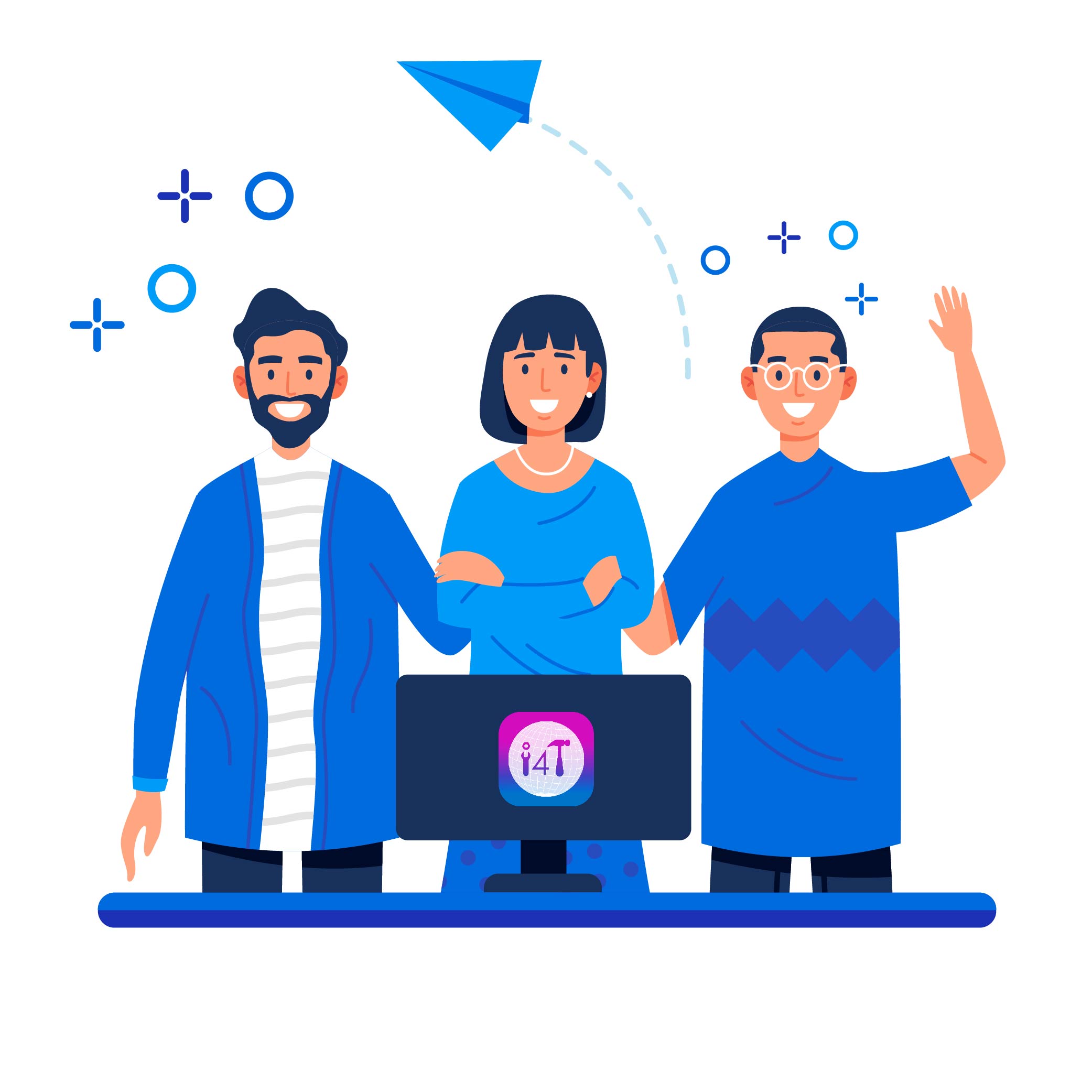
With our cutting-edge technology and in-depth knowledge of how the Field Service Management sector operates, the i4TGlobal Team loves to share industry insights to help streamline your business processes and generate new leads. We are driven by innovation and are passionate about delivering solutions that are transparent, compliant, efficient and safe for all stakeholders and across all touch points.









