Efficiency is the key to success in the modern competitive field service industry. That’s why you should make sure that the right information is available at the right time. It can make all the difference in offering a top-notch service to your clients. That’s where document workflow management comes in, which is crucial for efficient business process management.
In this article, we will briefly discuss document workflow management, why it is important, and how to implement it successfully.
What is document workflow management?
Before going any further, let’s find out what document workflow management is and how it can impact efficient operational process management. In simple terms, document workflow management is the process of handling, tracking, and optimizing the flow of documents and information within an organization.
Document workflow management reduces manual tasks, improves team collaboration, enhances data security, and ensures compliance with regulatory requirements.
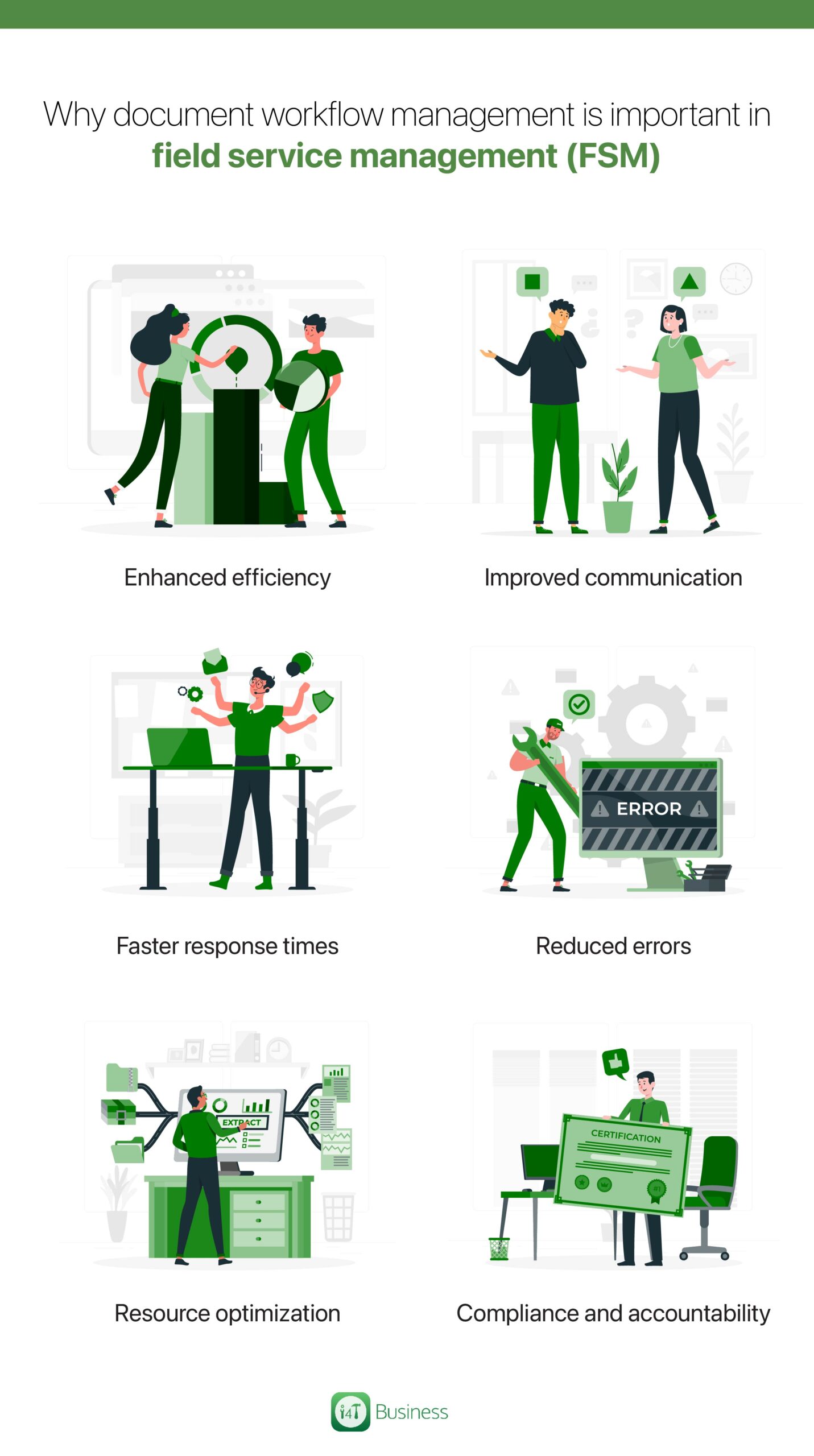
Now that you have a clear idea about document workflow management let’s look at why it is important in FSM.
- Enhanced efficiency: Field service management operations deal with multiple documents, including work orders, service reports, and customer records. Document workflow management helps automate the creation, distribution, and granting of access to these documents. This reduces manual effort and potential errors. Therefore, your team can complete the tasks quicker and improve service delivery.
- Improved communication: Efficient document workflow management ensures that field technicians have access to the latest information. This may include service manuals, equipment specifications, and customer history. It helps to improve communication between field teams and the back office, facilitating better decision-making and problem-solving.
- Faster response times: When field technicians have access to real-time data and documents, they can respond more quickly to service requests. Further, they can retrieve relevant information on-site, which helps to troubleshoot and resolve issues faster. This will ultimately enhance customer satisfaction.
- Reduced errors: When you automate document workflows, it minimizes the risk of manual errors, such as data entry mistakes or using outdated information. This accuracy helps cut down reworks, customer complaints, and associated costs.
- Resource optimization: Document workflow management helps in effective resource allocation. Technicians can easily access task details and required documents. This ensures that they have the necessary tools and materials for each job. It also minimizes unnecessary trips and helps to do the job the first time.
- Compliance and accountability: FSM is often used in industries where compliance with standards and regulations is critical. Document workflow management helps to comply with these regulations by ensuring that procedures and actions are documented regularly. Further, it also provides an audit trail for accountability.
How to implement document workflow management in FSM
As you can see, efficient document workflow management is critical to implementing efficient process control systems. Now, the question comes: how to implement document workflow management? Let’s take a brief look at this.
1. Assess current workflows
Assessing your current workflow is a crucial step in improving your business process management. Here’s how you can do this:
- You should start by documenting your existing workflow processes step by step. This should include the order of the tasks, actions, decisions, and interactions involved in completing a specific process.
- Identify key stakeholders involved in each process. This may include employees, management, and any external parties or customers who participate or are affected by your workflow.
- You should use flowcharts or diagrams to visualize the workflow. This makes it easier to understand the flow of work.
- Gather feedback from employees who work with these processes daily to identify pain points and areas for improvement.
2. Define objectives
Did you know that defining clear goals and objectives is critical to ensure everyone in your team is on the same page? Yes, and here’s how you can do this:
- You should set clear objectives for your workflow management. Remember, these objectives should be specific, measurable, achievable, relevant, and time-bound (SMART).
- Communicate these objectives to your team so everyone understands the main goals and their role in achieving them.
3. Choose the right tools
Choosing the right tools can help to maximize the efficiency and effectiveness of your document workflow management process. Here’s how you can do this:
- Research workflow management software options in the market. These options should align with your objectives and the budget. Some of the FSM software like i4T Business facilitates efficient document workflow management.
- You should consider factors like scalability, user-friendliness, and software integration capabilities with your existing systems.
- It’s essential to do trials and demonstrations of the selected software to ensure that it meets your requirements.
4. Standardize document formats
When the documents have a standardized format, it will minimize errors. It will also ensure that all team members produce documents that are consistent in appearance and content. This will ultimately help to improve the efficiency and professionalism of documentation. Here’s how you can standardize document formats:
- First, you must develop templates for commonly used documents (reports, forms, invoices) that follow a consistent format.
- Then, distribute these templates among your team. You should also guide when and how to use these templates.
- Make sure that these document templates are easily accessible to all team members. Further, you should create a system to update these templates effortlessly and revise them when necessary.
5. Set up access control
Effective access control will help to safeguard sensitive information and minimize data breaches. This will also help to maintain data integrity within your workflow management system. Here’s how you can set up access control.
- You should begin by creating distinct user roles and permissions within your chosen workflow management software.
- Assign appropriate access rights to each user based on their responsibilities. For instance, you should limit access to sensitive data only to those who need it for their roles.
- Regularly review and update access controls, especially when the roles or responsibilities of the team members change. This will ensure that access rights always align with the current job requirements and organizational needs.
6. Automate routine processes
Automation is a great strategy to reduce manual labor, minimize errors, and improve task completion rates. This will ultimately improve the efficiency and productivity of the workflow. So how can you do this?
- You can start by identifying repetitive tasks and processes within your workflow that are suitable for automation. These could include data entry, notifications, approvals, and more.
- Configure your workflow management software to automatically trigger actions or send notifications when specific conditions are met.
- Then, you should monitor the performance of your automation continuously and refine it as needed to enhance efficiency.
7. Centralize storage
There are various benefits of storing the documents in a central place. It helps to retrieve the documents easily, organize them, and ensure that the documents are available when needed. Here’s how you can implement it:
- You should select a centralized storage solution, such as a cloud-based document management system, to store all your documents in one accessible location.
- Then, organize the documents into logical folders or categories within this system. It helps to retrieve the documents easily when necessary.
- You should use a consistent naming system for your documents. This will help users to locate the documents quickly.
8. Implement version control
What is version control? In simple terms, it is the process of tracking changes to files and documents over time. Its primary purpose is to manage and maintain different versions of files, ensuring that changes are tracked, documented, and organized.
Version control ensures that everyone is working with the latest and approved versions of documents. It will further ensure the integrity of the documents and minimize errors. Here’s how you can implement version control:
- For this purpose, you must use version control features provided by your document management or workflow software.
- Make it essential for team members to “check out” documents when they need to edit them and “check-in” the updated versions once they’ve finished.
- You should train your team to use version control effectively. This should include guidelines for checking out and checking in documents, as well as resolving conflicts if they occur.
9. Integrate with other systems
Your document workflow management system should integrate smoothly with other software. It will help to exchange data seamlessly, improve accuracy, and enhance overall workflow efficiency. Here’s how you can ensure efficient integration with other systems
- You should work with your IT specialists to establish integrations between your workflow management system and other relevant software.
- Ensure that data flows seamlessly between these systems to avoid duplicate data entry and errors.
- Thoroughly test the integrations to confirm that they work as intended. This should cover various scenarios to identify and address potential issues proactively.
10. Train your team
Training your team can go a long way to improve the document workflow management in your business.
The right training will ensure that your team uses the workflow management tools and processes confidently and competently.
Here’s how you can train your team:
- You should develop a comprehensive training program. It should cover the use of workflow management tools, document templates, and any recently automated processes.
- Offer hands-on training sessions where team members can learn by doing. This would allow them to become familiar with the tools and processes in a practical setting.
- Create training materials such as guides, manuals, and reference documents that team members can refer to as needed.
- Foster a culture of ongoing learning and support by encouraging team members to ask questions and continuously improve their skills related to workflow management.
11. Monitor and optimize
This step helps to make continuous improvements to the workflow process and adapt to changing needs and challenges. Here’s how you can implement this step successfully:
- You should start by defining the key performance indicators (KPIs) that align with your specific workflow management objectives. These KPIs should be measurable and reflect your goals.
- Track and analyze these KPIs regularly to gauge the performance of your workflow management system and processes.
- You must use data-driven insights obtained from KPI analysis to identify areas that require improvements.
- Apply these insights to refine and optimize your workflow processes, automation rules, and resource allocation. This should ensure that your workflow management system continues to meet your objectives efficiently.
12. Stay updated with compliance and regulations
You should proactively monitor and adhere to compliance requirements and regulations. This is crucial to mitigate risks, avoid potential legal issues, and maintain the integrity and trustworthiness of your workflow management system. Here’s how you can do it:
- You should appoint a compliance officer or team member responsible for staying informed about relevant regulations and industry standards.
- Regularly review and update workflow processes, documentation, and procedures to ensure they comply with the latest regulatory requirements. If there are any non-complying areas, you should take corrective actions immediately.
Conclusion
As you can see, document workflow management is critical in business process management. It will ensure that information and documents flow smoothly in your field service business.
However, making an efficient document workflow strategy can be a bit challenging. That’s why you should follow the above steps when designing a suitable strategy. It will not only optimize the efficiency of your process control system but also help to satisfy your customers.
If you use FSM software, this process becomes much easier and simpler with i4T Business. The new features in our software allow you to centralize the file storage, manage access, and share it with stakeholders accordingly.
Experience a boost in your workflow management with i4T Business. Contact our team to get a free trial today so that you can get a first-hand experience of the sophisticated features of our FSM software.
FAQs
It ensures that field technicians have access to the right documents at the right time. This will reduce errors, improve communication, and ultimately enhance the service quality.
Common challenges include document accessibility, version control, data security, and compliance with industry regulations.
Standardizing document formats ensures consistency, reduces errors, and simplifies document retrieval, leading to improved efficiency and professionalism.
Research options, consider scalability, user-friendliness, and integration capabilities, and conduct trials to ensure the chosen software aligns with your objectives.
Non-compliance can result in legal issues, data breaches, damage to the organization’s reputation, and even lead to financial penalties.
Hot off the press!
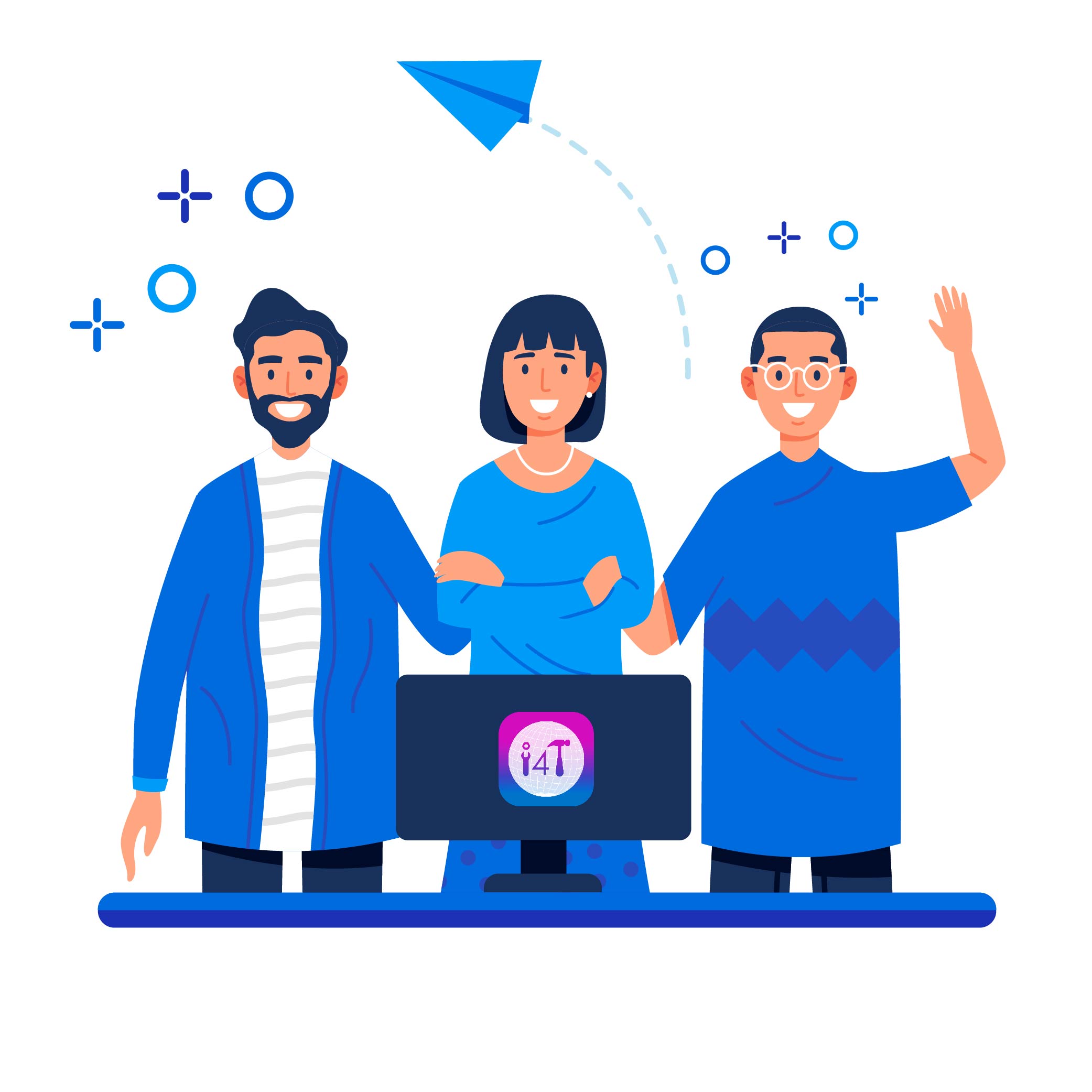
Field Service Management sector operates, the i4TGlobal Team loves to share industry insights to help streamline your business processes and generate new leads. We are driven by innovation and are passionate about delivering solutions that are transparent, compliant, efficient and safe for all stakeholders and across all touch points.




