In field service management, businesses need to be able to handle jobs and teams well. Task management software helps everyone stay organised, work together, and get things done on time. With so many options, finding the best one is challenging.
If you're struggling to keep track of your tasks and meet deadlines, it might be time to find a powerful task management tool to help you stay organised.
We understand that many task management software options are out there, making it hard to pick one that fits your business needs. To make it easier, we’ve researched and found the top features you should be looking at when deciding which task management app to go for.
This blog will tell you 9 features to look for in your FSM task management software.
An interface that is easy to use
The software should be easy for both field service employees and managers to use. You should be able to change the features, names, and appearance of things so that it works best for you. This makes the tool easier for everyone to use in field service management.
Creating and organising tasks
Adding tasks must be simple. You should be able to add specifics like creating task lists, time tracking, and be able to prioritise tasks. With the software, you can break up big jobs into smaller ones. It should also help you plan for recurring tasks, like scheduled maintenance.
Working together and talking
Field service teams must talk and share files at different job places. The tools should make it easy to talk to each other and share. It should also let you work on tasks together and choose who can see or do what. Task management software makes it easier for everyone to collaborate.
Scheduling and sending people to jobs
The software should help you decide which tasks are most important and work with a calendar to keep field workers on time. It should also help plan the best routes, keep track of technicians in real-time, and show job progress updates. Task management software improves productivity and delights clients.
Connecting with other software
A task management system should work well with other tools you use in your field service business, such as tools for invoicing, keeping track of supplies, and handling customer information. Task management software makes your work go more smoothly and saves you time.
Reports and see how you're doing
Using it on different devices
Field service teams need to be able to access job details and get updates from anywhere. So the software should be able to run on smartphones and tablets, making it easy for technicians to stay in the loop and make efficiently work in the field.
Safe information storage and sharing
The task management system should keep your data safe and secure. It should support features like the ability to maintain strong passwords and backups. It is even more essential if you deal with information about customers.
Scalability and Costs
The software should have different prices for different-sized teams. As your team grows, it should still be able to support your needs and be economical to run. It should also have elements that can be changed as your business grows.
Choosing the right task management software for a business that provides field services can make a big difference in how well your team works.
Look at the 9 things this blog lists to make a good decision. With the right tool, your team can stay organised, work well together, and get things done on time.
FAQ
What is a Task Management Software?
Task management software is a computer program that helps people and teams plan, organise, and complete their work.
It lets users create and assign tasks, set deadlines, decide what’s important, and watch the progress. In addition, these tools have features like collaborating work, sharing files, and making reports that help jobs go smoothly and make workers more productive.
What does task management software do for field service management?
Some of the features include:
- Create and assign tasks to team members.
- Set deadlines, due dates, and job priorities.
- Track multiple projects in a timeline view or calendar view.
- Break big tasks into smaller steps.
- Watch how tasks are going and when they’re done.
- Work together and talk with team members.
- Share files and information about tasks.
- Make reports to see how the team is doing.
- Integrate with other tools to make jobs easier.
What do field service management teams use task management software for?
- Plan and organise tasks and projects.
- Give tasks to team members and watch their progress.
- Work together and talk with team members easily.
- Make sure tasks are done on time and don’t cost too much.
- Make reports to see how the team is doing.
- Work with other computer programs to make jobs easier.
What software can help field service management teams be more productive?
There are many task management software options, each with different features. Some popular ones are Asana, Trello, Monday.com, Wrike, i4T Business, and Todoist. The best one for you depends on your needs, the size of your team, and how much you want to change the software.
To find the right software, think about the important features and functions we talked about, and try different options to see what works best for your field service management business.
Hot off the press!
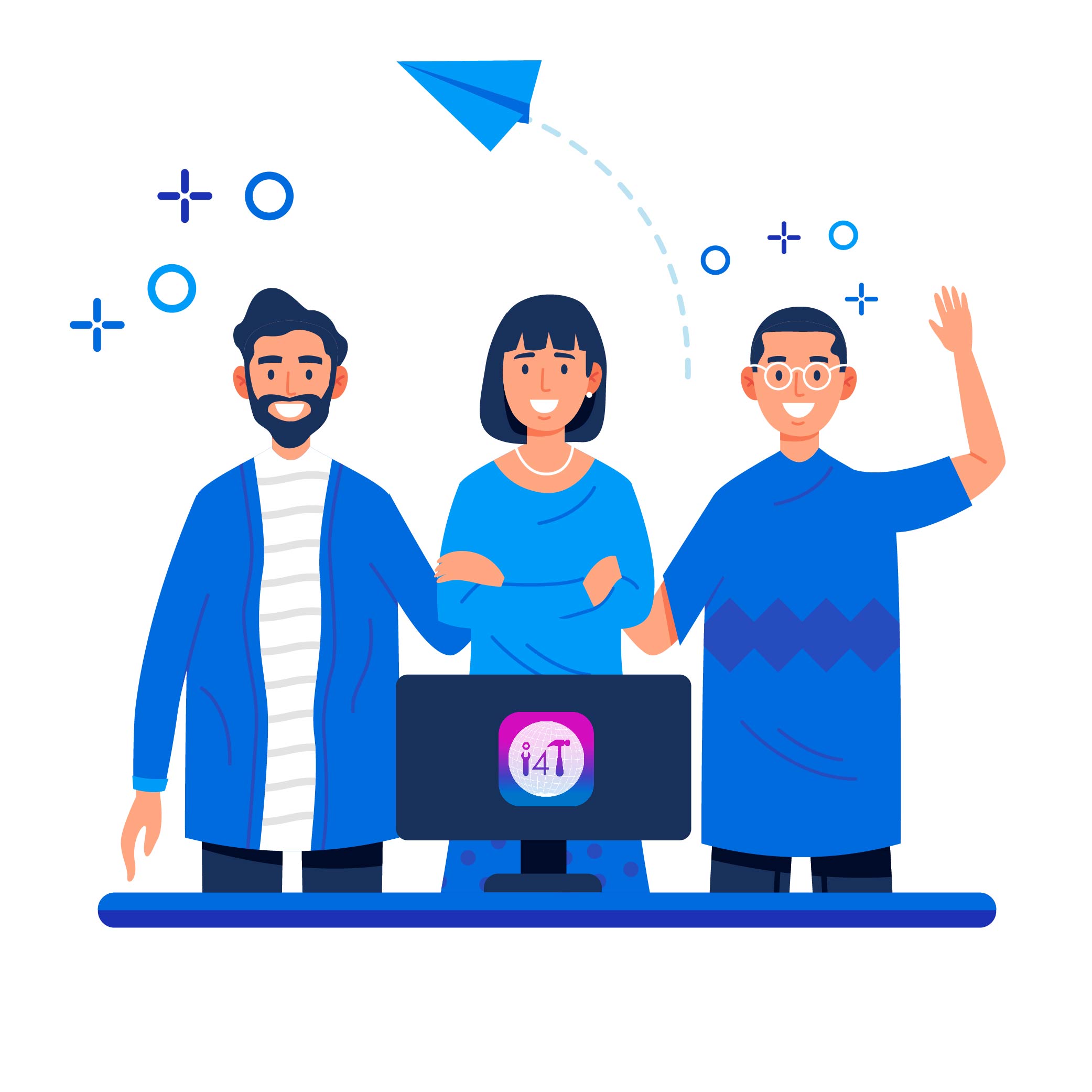
With our cutting-edge technology and in-depth knowledge of how the Field Service Management sector operates, the i4TGlobal Team loves to share industry insights to help streamline your business processes and generate new leads. We are driven by innovation and are passionate about delivering solutions that are transparent, compliant, efficient and safe for all stakeholders and across all touch points.
Recent articles that may interest you as well..









