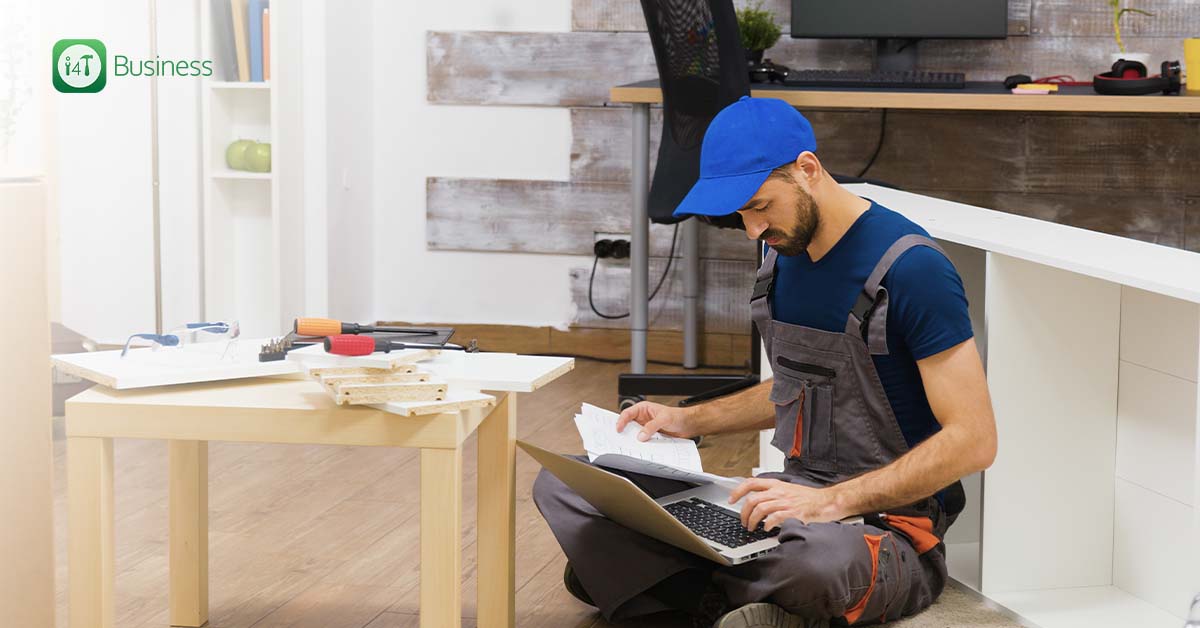Are you a business owner, field service supplier, technician, or consultant, involved in field service operations? If so, understanding and implementing an effective workflow management system is crucial to optimize your work processes, improve customer satisfaction, and increase overall efficiency.
In this guide, we’ll explore the benefits of using a workflow management system, key features to consider, best practices for implementation, and tips for choosing the right system for your field service business. Equip yourself with the knowledge to stay competitive, streamline operations, and achieve success in the field service industry
A workflow management system is a piece of software that helps businesses plan, organize, and improve the tasks that technicians do outside the office. It helps with things like arranging jobs, keeping track of progress, and seeing how well the work is being done.
The main goal of a workflow management system in FSM is to increase efficiency, improve customer satisfaction, and reduce operational costs. By automating and streamlining various aspects of field service operations, the system ensures that the right technician is assigned to the right job at the right time and that all necessary information is readily available to both the technicians and the office staff.
Key features of a workflow management system may include:
- Work order management
- Scheduling and dispatching
- Mobile access
- Remote support
- Reporting and analytics
- Integration capabilities
A sound workflow management system can make field service work more effective and efficient, making customers happy and making the business more money.
Choosing a workflow management system

Think about these things when choosing a workflow management system for a Field Service business to make sure it meets your business needs.
- Choose a system that can work with your existing software, such as CRM, ERP, or financial tools.
- Choose a system that can handle more work or new features as your business grows.
- Find a system that lets you change processes, forms, and fields to fit your needs.
- Your system should be easy to learn and use, so your team can use it with little training.
- Choose a system that the technicians can use on their phones or tablets to access information from anywhere.
- The method should make it easy to figure out who does what job and when and the best way to get there.
- Look for a system that shows you important information and helps you understand how well your business is doing so you can make changes.
- The system should let you help experts through video calls, chat, or other ways so that they can fix problems faster.
- Ensure the system helps you meet your compliance duties and protects your business from running into any legal trouble.
- Choose a software vendor with good customer service, one that provides support and considers adding new features based on your growing needs.
Basic components of a workflow
In Field Service Management (FSM), the main parts of a process are:
- When someone asks for help, they tell you who they are, what the trouble is, where they are, and anything else you need to know.
- Sorting jobs by how important they are based on things like how urgent the problem is, how important the customer is, and whether or not a technician is available.
- Choosing the right technician for the job by looking at their skills, certifications, and how close they are to the job location.
- Choosing when and where the technician should do the job, considering their availability and the best way to get there.
- Plan the fastest way for field workers to get from one job to the next, considering distance, traffic, and how long each job might take.
- Technicians, dispatchers, and support staff can talk to each other and share information with the help of tools and systems.
- Helping field workers fix problems faster via video calls, chat, or other methods.
- Finishing work orders, getting customer signatures, and adding notes, pictures, or more information to the system about what happened on the job.
- Data about how well technicians are doing, if customers are happy, and other important things are collected and looked at so that better choices can be made and the workflow can be improved.
- Making invoices for customers based on the work done and any costs, like parts, labor, or travel fees, and sending them out on time.
Workflow management best practices in FSM
Field Service Management (FSM) is about organizing and managing the jobs that technicians perform in the field.
- Choose software that works with other systems, like CRM and ERP, to make things easier and help everyone interact better.
- Use software to figure out who does what job and when. This speeds up the job and makes customers happier.
- Choose the most important tasks based on how quickly they need to be done, how important the customer is, and whether technicians are present. This helps people start with the most important jobs.
- Know your technicians’ skills and licenses so they can do work that fits their abilities. This helps get things fixed faster.
- Use tools that find the fastest way to get to a job. This saves time, money, and the environment.
- Give workers tools to keep the main office in the loop and get information about their jobs, customers, and equipment from anywhere.
- Let techs talk to experts through video calls or chat to get help and solve problems faster.
- Keep track of how well techs are doing and measure customer satisfaction by collecting reviews. Then, use this information to find ways to improve.
- Give customers the tools to set up meetings, find answers, and check technicians’ progress. This makes your people happier and gives your team less work to do.
Always review your FSM workflows and improve them based on data, feedback, and the best ways to do things in your business. This improves and makes your business more competitive.
In conclusion, having a great workflow management system is very important for your field service business. Using powerful FSM software, like i4T Business, can help you solve your problems and make your work smoother. i4T Business has all the features you need and is easy to use, making your field service tasks better and your customers happier.
Don’t miss the chance to see how i4T Business can help you. If you want to learn more about how it can make your field service business better, book a demo with our experts today. Let us show you why i4T Business is the perfect choice for your business.
FAQs
What is FSM and how is it related to workflow management?
FSM means managing field service operations, such as scheduling appointments, dispatching technicians, and tracking inventory. Workflow management is a way of designing, executing, and monitoring workflows to make sure that field service operations are done well.
How can workflow management software help in Field Service?
Workflow management software can make field service operations smoother and faster. It can also help make customers happier. The software provides real-time updates and can help managers make good decisions.
What are some common challenges with workflow management?
It can be hard to make sure that workflows match business goals and customer needs. Adapting workflows to unexpected changes, like weather or emergencies, can also be difficult. Finally, it’s important to train technicians so they can follow workflows effectively.
How can FSM software help improve workflow management?
FSM software gives Business Owners a central place to see everything that’s going on. The software can automate some tasks, like scheduling and tracking, to reduce errors and delays. The software can also show FSM business owners how to make things better by analyzing data.
What are some best practices for implementing workflow management?
Best practices include setting clear goals, getting input from everyone involved, reviewing and updating workflows often, and providing training and support to technicians. Field Service Business Owners also need to keep track of how well workflows are doing, so they can make improvements when needed.
Hot off the press!
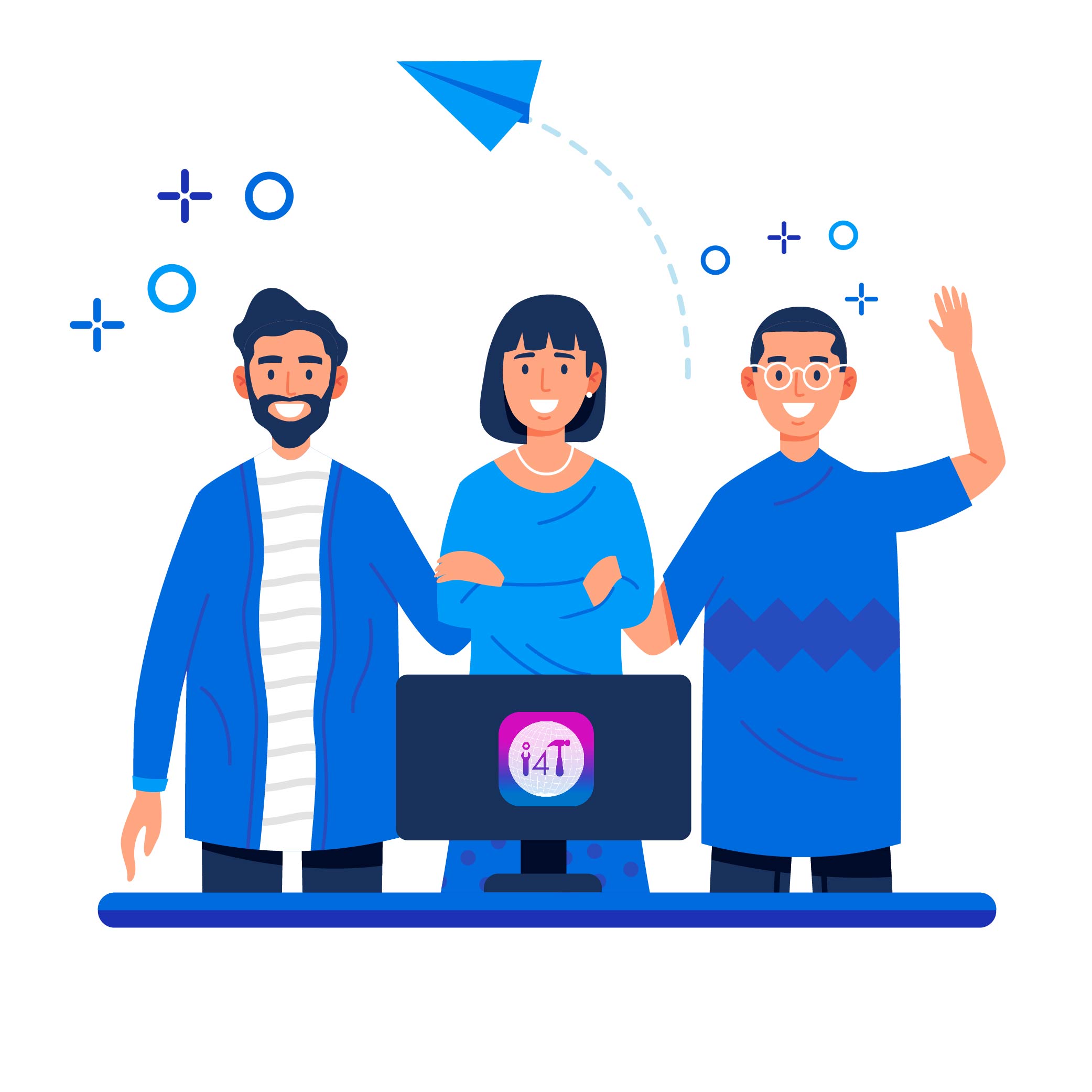
With our cutting-edge technology and in-depth knowledge of how the Field Service Management sector operates, the i4TGlobal Team loves to share industry insights to help streamline your business processes and generate new leads. We are driven by innovation and are passionate about delivering solutions that are transparent, compliant, efficient and safe for all stakeholders and across all touch points.
Recent articles that may interest you as well..