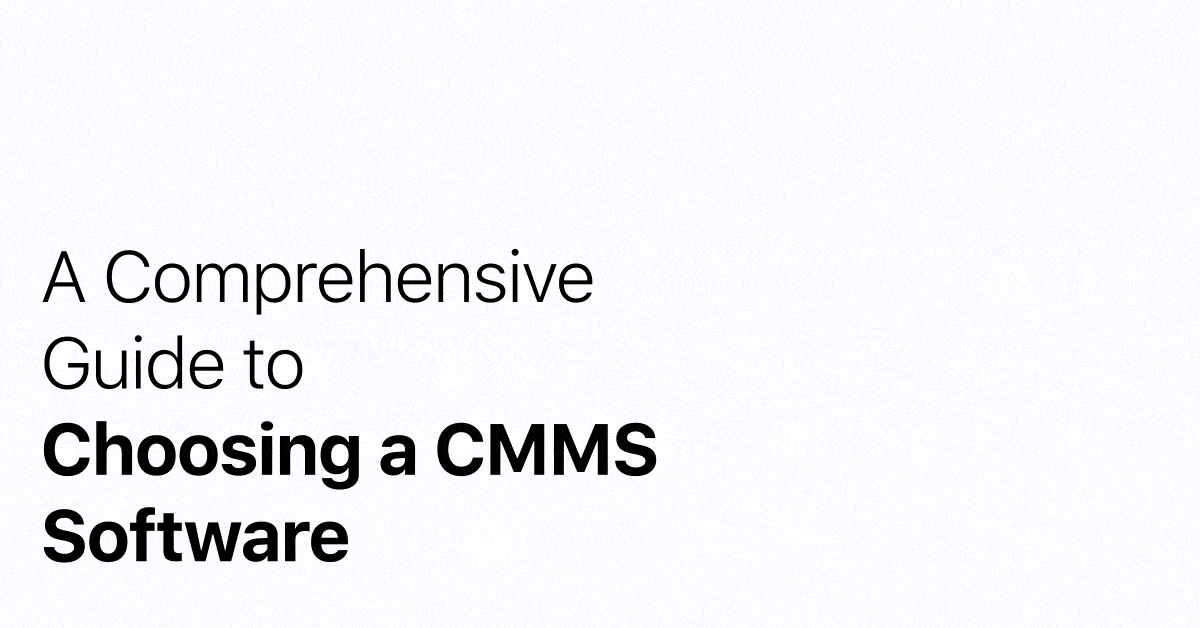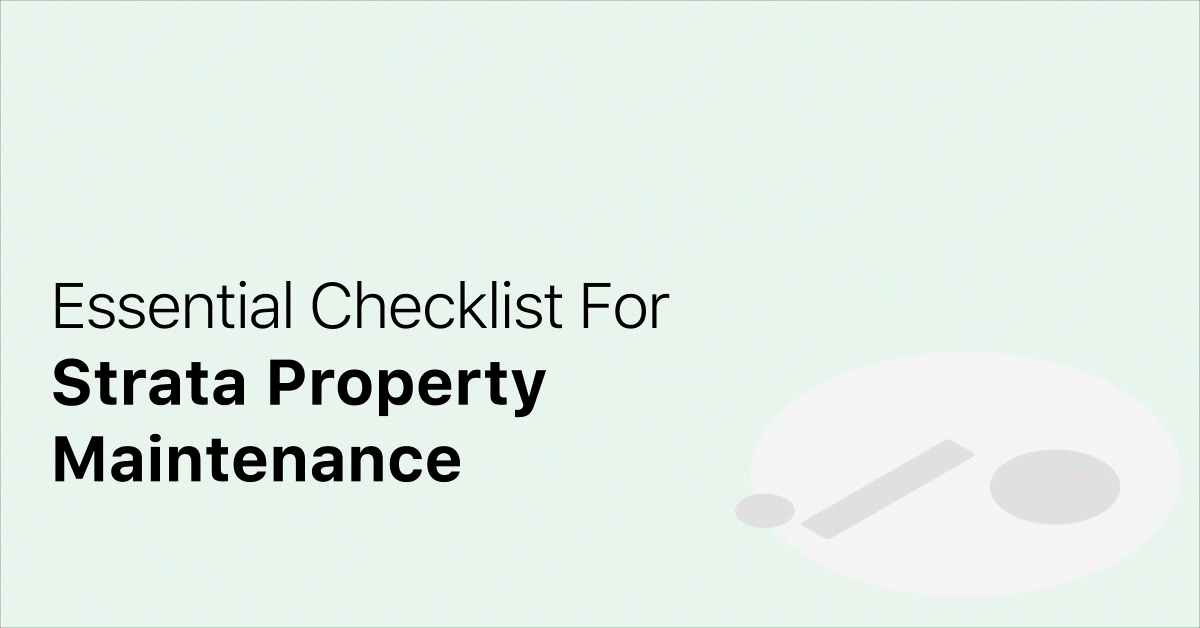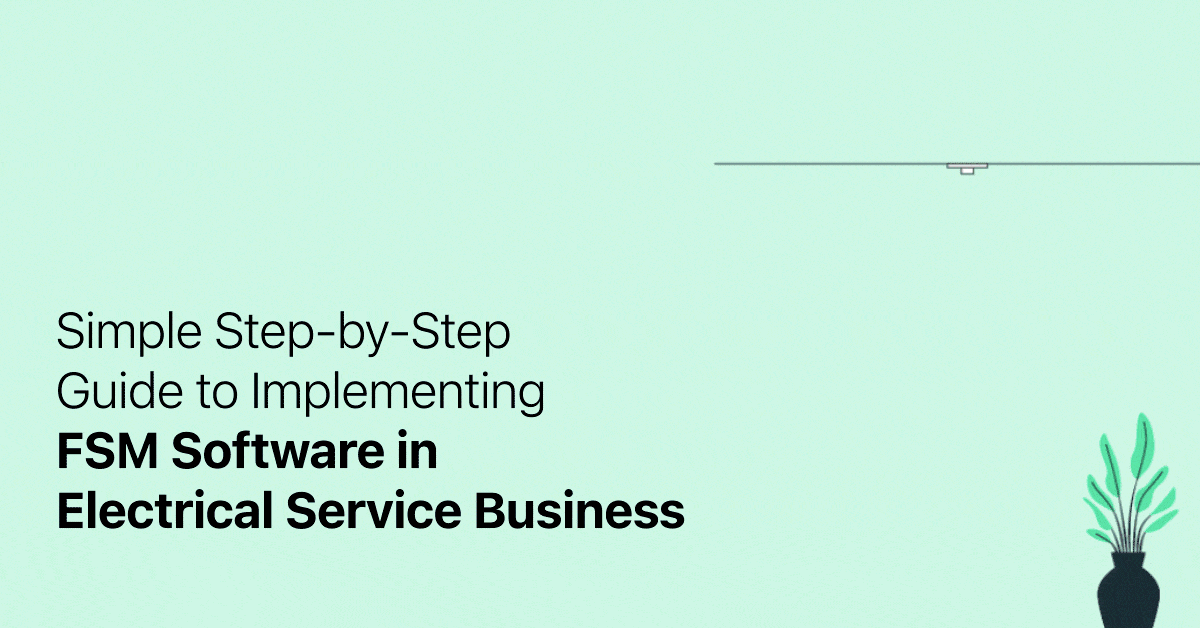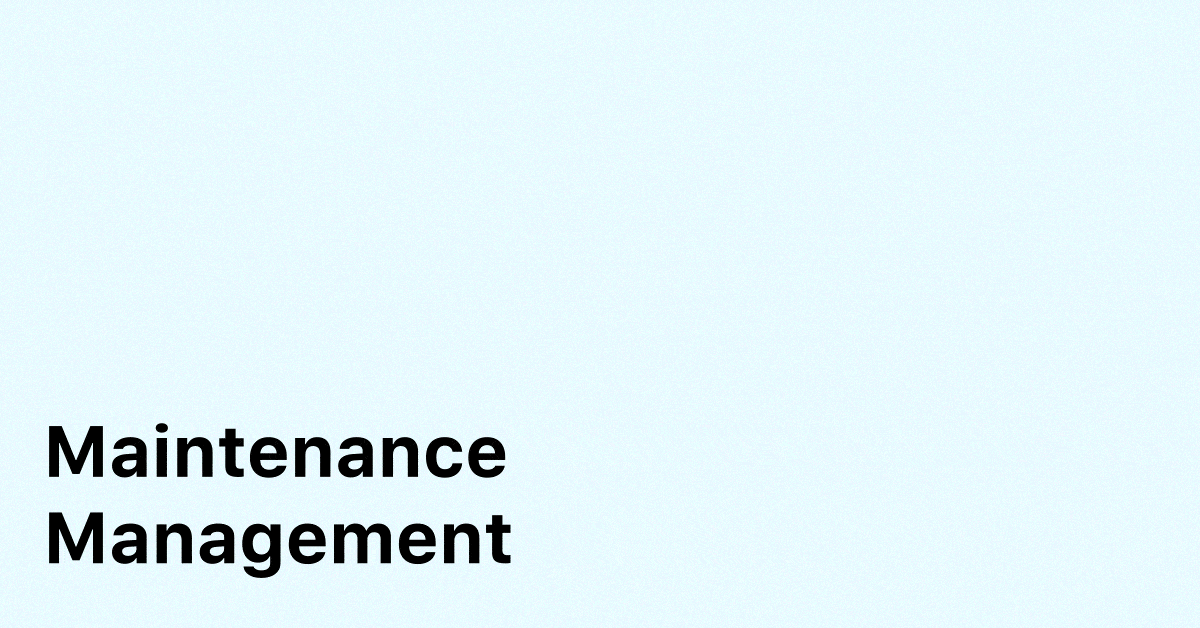If your manual management tools and excel spreadsheets take longer to manage workflows than to resolve equipment breakdowns, it’s time to automate and simplify your maintenance operations with maintenance software.
A Computerized Maintenance Management System (CMMS) could be the solution for most of the maintenance challenges you face in your business operations.
The right CMMS can help your business increase transparency, automate maintenance operations, improve employee efficiency, and ultimately reduce costs
However, as with all technology these days, you will likely find yourself with a wide range of options and a lack of clarity when it comes to choosing a CMMS, and making the wrong decision could cost your company time, employee buy-in, efficiency, and revenue.
Related Article How Does The CMMS Software Optimize Facilities, Property & Maintenance Management?
In this guide, we will cover everything you need to know about choosing the best CMMS for your company, including tips, insights, strategies, and little-known facts to think about when making this decision or replacing your current CMMS.
Phase #1: Assembling a team
It is critical to consider each individual who will interact with the software, how they feel about implementing a new process, and what they require from a CMMS. This section outlines who and how to bring together to gain buy-in and ensure key stakeholders are on the same page.
When choosing a CMMS, who should be consulted? Consulting with the right people early in your research will help you get one step closer to choosing a CMMS based on a more holistic approach to maintenance.

- System Administrators and Maintenance Managers: These individuals will be in charge of overseeing the daily use of the CMMS, so it’s critical to involve them early in the process to help gain buy-in and improve system adoption.
- Field Technicians:Because these are the people who will be using the CMMS the most, their feedback on features, usability, and willingness to adopt software is critical.
- Operators: Because operators play a significant role in the work order and work request processes, their input should be taken into account.
- Facilities Engineers:Facilities Engineers are critical to fully utilizing a CMMS and achieving a successful preventive maintenance program.
- Inventory Managers:Because inventory management is such an important part of a CMMS’s function, inventory managers should be consulted when choosing one.
- Health and Safety Personnel: It is especially important to consult with these team members when choosing a CMMS if you work in a heavily audited industry.
- IT Team: Your IT team will have a lot of knowledge about whether or not a CMMS can integrate with your facility’s existing technology infrastructure.
- CEOs, CFOs, and other top management: Will frequently use CMMS software to make data-driven decisions about the company’s future.

Choosing a CMMS That’s Best for Your Team
Phase #2: Define your objectives.
Questions to help you define your objectives
- What are your company’s and maintenance department’s long-term goals?
- What is the most difficult or frustrating issue for your maintenance team?
- What maintenance KPIs or goals are you aiming to achieve?
- Do you have multiple locations for your business? What is the total number of assets and parts you have?
- What maintenance strategy do you currently employ, and what do you intend to employ in the future?
- What is the daily workload of your maintenance team?
- What health and safety regulations must your company follow?
Tips for Understanding Your Objectives
- Talk to your company’s decision-makers about how they define short- and long-term success and where they see your industry going.
- Quantify your performance as much as possible, identify flaws (such as excessive downtime or unplanned maintenance), and determine what’s causing these flaws.
- Examine your maintenance procedures and systems. Determine what works and what doesn’t. Talk to your maintenance team about the challenges they face daily.
- Make a list of your top five objectives for the next year, three years, and five years.
Phase #3: Assessing your CMMS options
Choosing a CMMS that meets your requirements
Questions to help you define your needs
- What is your maximum CMMS budget?
- Can you quantify the performance of your assets?
- How is the CMMS adoption broken down over 5 years?
- Do you have required technological capabilities for on-premise CMMS?
- Have you put together systems and processes to make the implementation smoother?
Suggestions for determining your requirements
- Break down costs over a five year period and budget accordingly.
- Take inventory of your assets and evaluate their criticality, failure modes, and compatibility with technology.
- Establish a deadline for choosing and implementing a system. Outline your goals for the first 30, 60, and 90 days.
- Consult your internal teams with respect to your in-house capabilities to install a cloud-based software.
- Examine existing policies, procedures, communication channels, systems and processes to identify the need for an upgrade and customer support for the new CMMS.
- In order to get the buy-in from all stakeholders, think about what you would reply when asked “What’s in it for me?” from every individual. You need to consider software users from departments like maintenance, field services, operations, engineering, inventory management, and so on.
Which CMMS is best suited to your business needs?
Understanding the true cost of a CMMS
Most CMMS platforms save you money in the long run, but the right one will help you maximise ROI now and as your business grows
Questions to help you understand the cost of a CMMS
- What is your CMMS budget? What factors will have an impact on this number in the future?
- How many people will use the CMMS, and how will that number increase over the next five years?
- What key performance indicators (KPIs) will be used to assess return on investment?
- What is the total cost of adoption, implementation, support and upgradation?
- What different pricing is available, such as fixed or flexible plans and how it would affect your budgeting?
- What are the indirect costs associated with each CMMS option? (e.g., time, IT infrastructure, and new hires?)
Tips for calculating the cost of a CMMS
- There are trial versions of CMMS that are free of cost. However, users, assets, work orders, features, and support are frequently restricted. When choosing a CMMS, be aware of these constraints and how they affect your operation.
- Since most CMMS platforms are priced based on the user count, it’s important to consider the number of users and how it will change moving forward.
- CMMS comes with a number of costs besides the platform itself. This may or may not include setup, IT infrastructure, support, training, upgrades, integrations, equipment and implementation. Some CMMS providers include support as part of the subscription fee, while others do not. Unforeseen costs for support and implementation will throw your budget off the rails.
- Using maintenance software frequently results in cost savings in other areas, such as inventory and labor. The metrics you use to quantify the value of your CMMS will assist you in deciding on a budget and determining which features are worthwhile.
Choosing a CMMS that fits your budget.

Considering the features and benefits of a CMMS
Other factors to consider when comparing CMMS features
- If you have a query about the features offered, feel free to ask your provider. They can explain whether or not that feature is available, as well as how it appears in use.
- Examine whether each CMMS option has a mobile version. A mobile CMMS app gives you the flexibility to work from anywhere.
- Consider existing systems that will interact with your CMMS and determine the challenges each department will have in doing so.
- Be realistic. You may require a specific feature, but that does not guarantee that you will be able to use it successfully with the resources and expertise at your disposal.
- Consider features other than the CMMS platform, such as training and support.
Which CMMS is the most cost-effective?
Any CMMS that scores very less than others should not be considered further. A less score might mean that your CMMS might cost you less as well, but don’t get tempted with just that. If they lack the features you require, they will not be worth the investment at any cost.
Shortlist to just 2 to 5 CMMS platforms to be considered. The next step is to closely dissect each option to get a better picture.
Defining the scope of your CMMS implementation
Selecting a CMMS is not merely a matter of numbers. Yes, price and features are important considerations, but it's the human element that must be at the top of your mind when choosing the best CMMS
- How simple is it to operate the CMMS? If the end users are finding it difficult, adoption may not be as straightforward. Request a free trial from CMMS vendors and see for yourself how simple it is to use.
- What are the processes for implementation, training, and support? You and your team will require assistance in setting up and using the software. Examine the kind and extent of support your CMMS provider is ready to extend during the prior, during and after the adoption phase.
- Consider the challenges you will have. The path to CMMS success will not be without obstacles. Knowing what challenges lie ahead will assist you in preparing for them.
Inquire with CMMS providers about the most common difficulties encountered when implementing their system. Inquire with companies that use the software about any challenges they encountered. - What’s next? Determine what the next steps would be if you decided on a CMMS today. Consider who should be notified and create a timeline for implementation.
- What happens after it is implemented? Implementing software is only the first step on your path to CMMS success. You must outline a way to track results, ensure everyone is using it as intended and new members are added as your team grows. Inquire with potential vendors about the support and resources they provide after implementation.
Why i4T Maintenance is the best CMMS Software?
i4T Maintenance enables you to effectively Handle Maintenance Requests, Source the Right Field Service Suppliers, Track the Quality of Work, Analyse Reports, and Manage Every Aspect of Their Business To Meet Service Requirements.

Related Article Unique Value Proposition and Competitive Edge of i4T Maintenance Property Management Software
If you are ready to discover all the ways a CMMS can solve your maintenance challenges, then it’s time to step into the future of CMMS with i4T Maintenance.
Hot off the press!
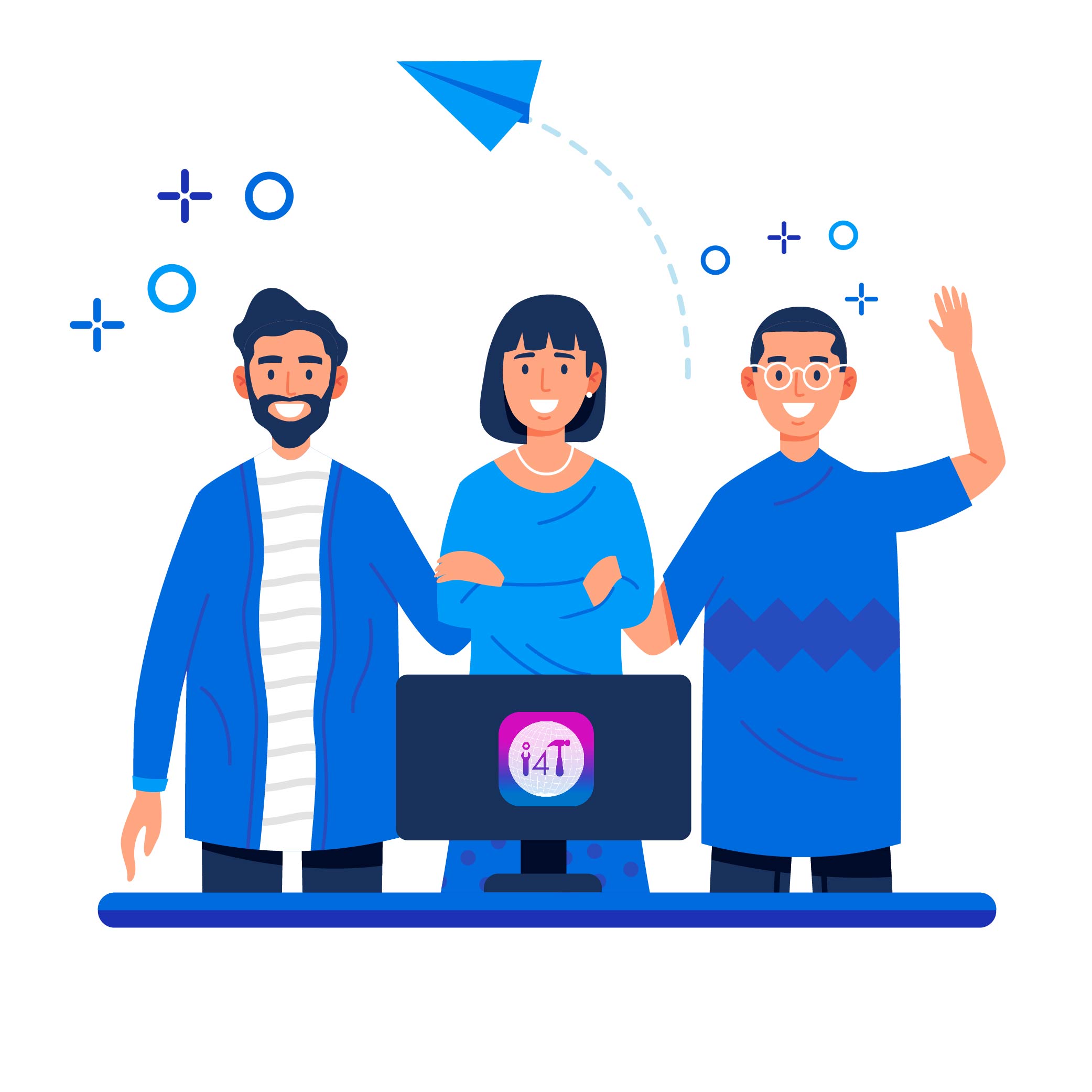
With our cutting-edge technology and in-depth knowledge of how the Field Service Management sector operates, the i4TGlobal Team loves to share industry insights to help streamline your business processes and generate new leads. We are driven by innovation and are passionate about delivering solutions that are transparent, compliant, efficient and safe for all stakeholders and across all touch points.