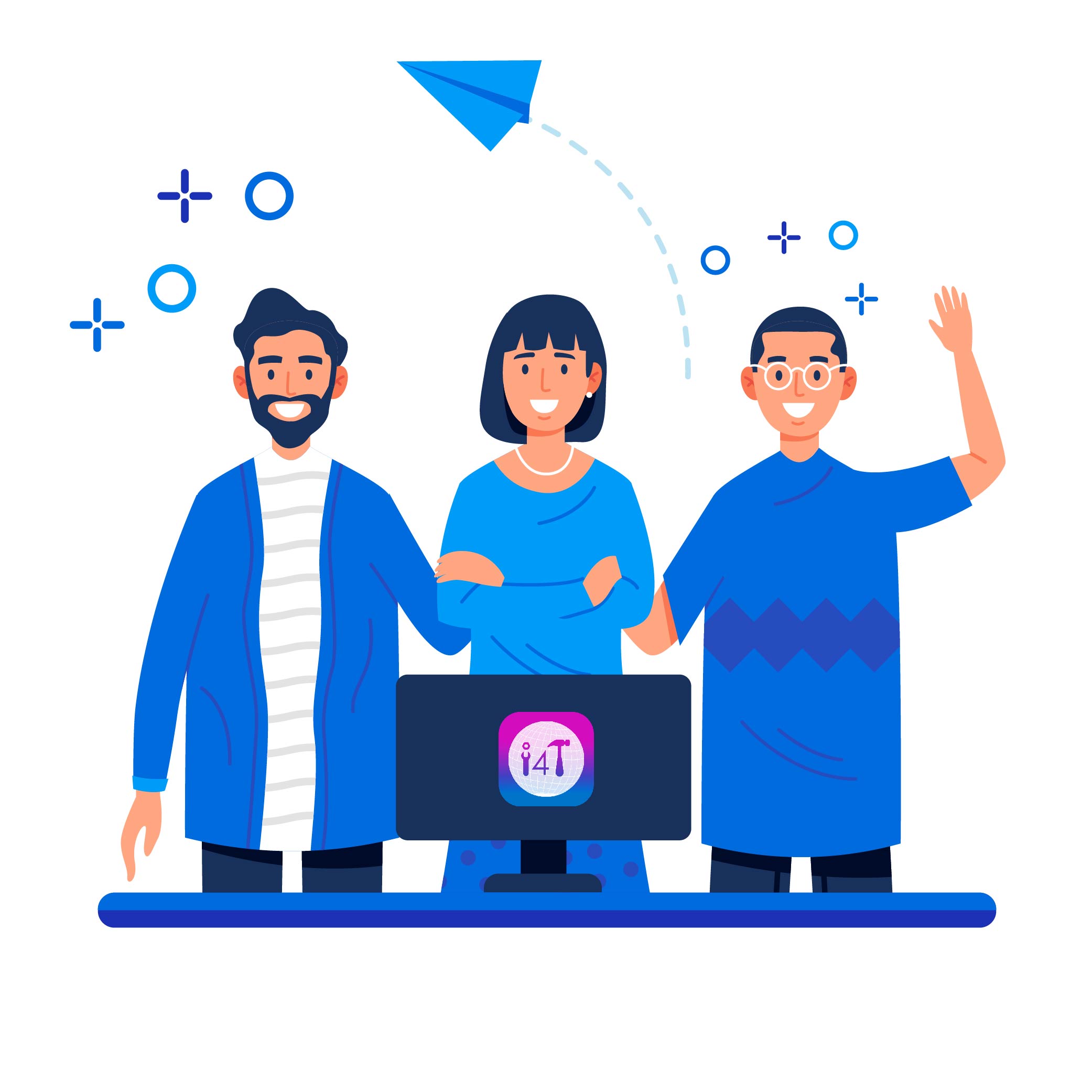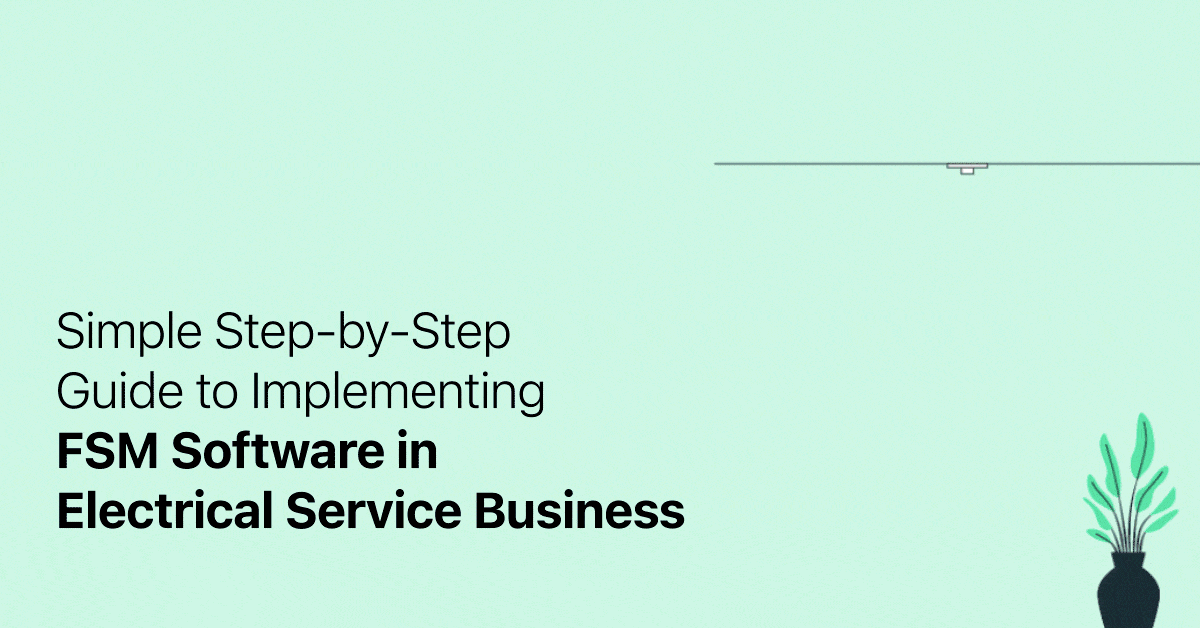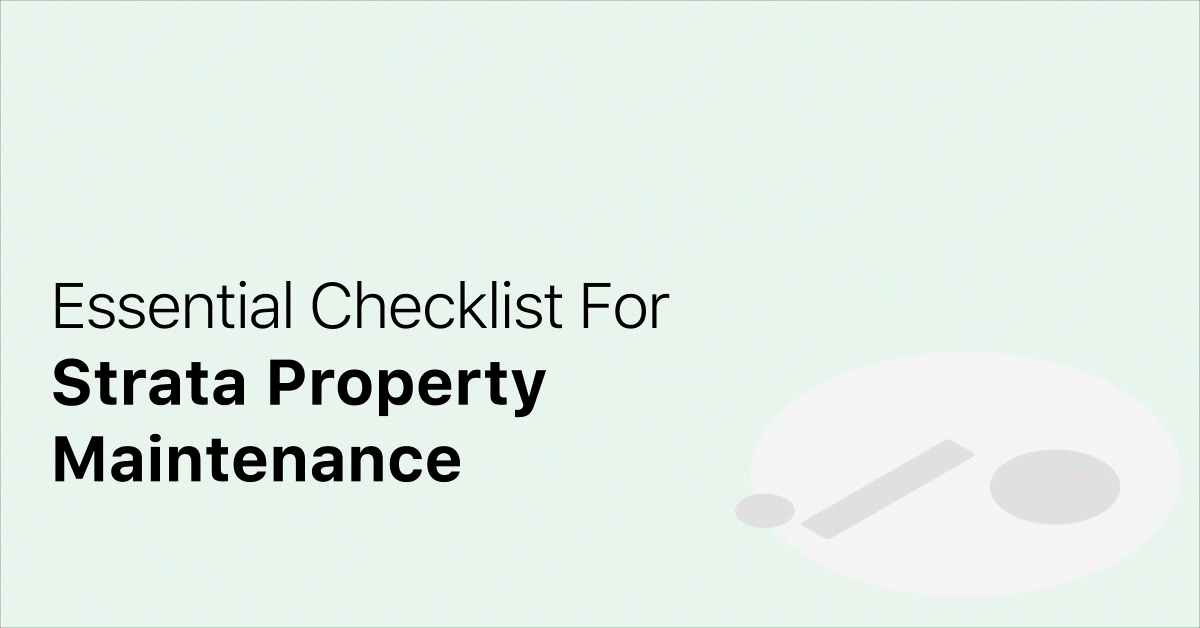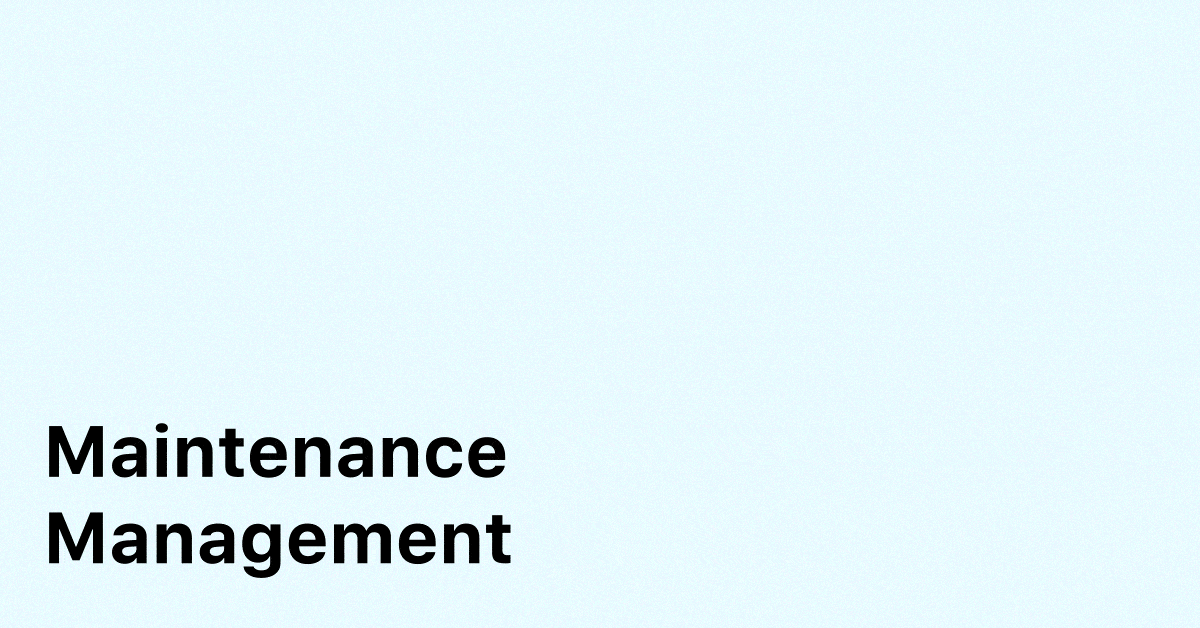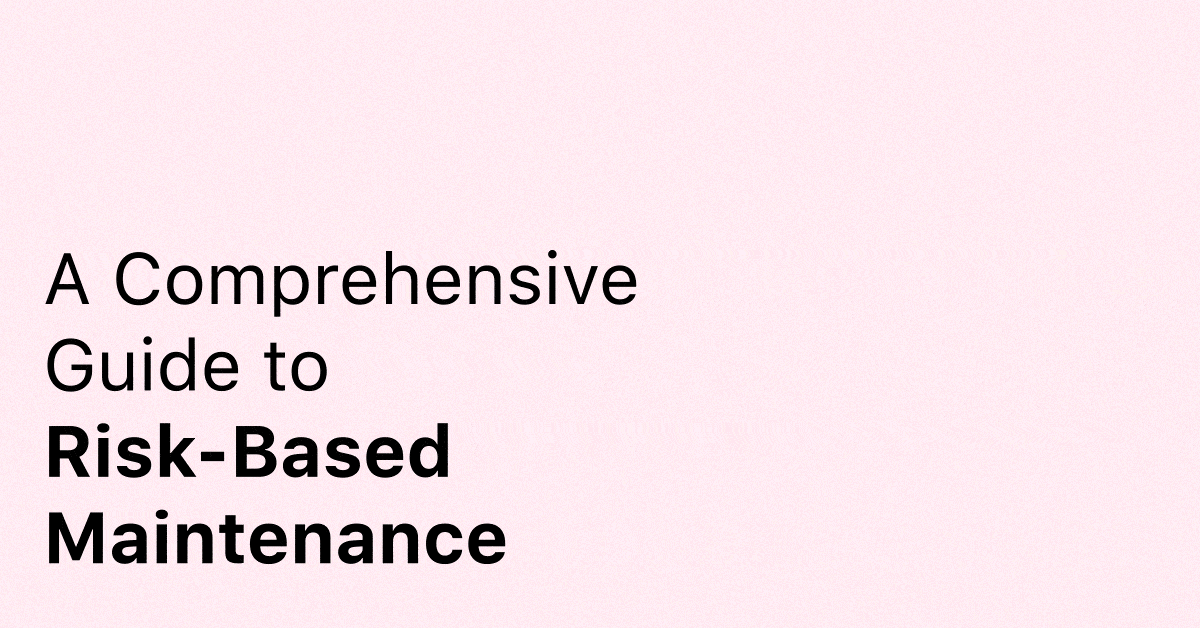In today’s world, businesses are always looking for new ways to work better, and faster, and make their customers happier. This is no different for companies that provide electrical services. They have a lot of work in the field, need to quote customers, schedule jobs, track technicians and collect payments, all while ensuring the utmost customer satisfaction. That’s where Field Service Management (FSM) software comes in. FSM software for electrical service businesses is a special tool made to help with these tasks.
What Role Does FSM Software Play
FSM software is a digital solution that helps businesses take care of tasks outside the office. It can help schedule jobs, manage work orders, keep track of inventory, handle customer information, and deal with billing. Using FSM software offers many benefits.
- It makes work more efficient by automating scheduling.
- It cuts down on paperwork
- It makes response times faster
- It helps fix problems on the first visit.
- It improves customer communication and service.
- It gives companies useful and timely information to make smart business decisions.
Importance for Electrical Service Companies
Electrical service companies have a lot to gain from FSM software. Their work needs to be done with precision, quickly, and with the right resources.
FSM software helps business owners make sure the right technician with the right skills goes to the right job at the right time.
It’s also key for handling urgent calls, regular maintenance, and big projects, all while following safety rules.
What to Expect from Implementing FSM Software
When an electrical service business starts using FSM software, it can come as a big operational transformation. Companies can look forward to working more efficiently, with less downtime and more paid work. Customers will also be happier because the service is faster and better. The software also lets managers see how work is going, find ways to improve, and use resources better.
Aligning FSM Software with Business Goals
Electrical service companies must ensure the FSM software fits their business needs and long-term goals. This means deciding what the company wants to get better at, like improved response times, higher service efficiency, or greater customer satisfaction. By doing this, companies can make sure the software is set up and used in a way that helps them reach their goals, grow, and succeed.
Assessing Electrical Business Needs
Before diving into the world of Field Service Management (FSM) software, electrical service businesses must take a step back and assess their unique needs.
This process involves a deep dive into the current workflow, identifying both strengths and areas for improvement, and understanding the specific requirements that the FSM software needs to address.
Understanding Your Business Workflow
You can’t decide where you want to be if you don’t know where you are right now.
Identifying Current Processes and Pain Points
Start by documenting every step of your current workflow, from the initial customer call to job completion. This includes how calls are received, how jobs are scheduled, dispatched, and executed, and how billing and follow-up are handled. During this phase, it’s important to identify any pain points or bottlenecks in the process. Are there delays in dispatching? Do technicians have all the information they need on-site? Is invoicing timely and accurate? Understanding these issues will help in selecting FSM software that addresses these specific challenges.
Mapping Out Service Workflows
Creating a visual map of your service workflows can provide valuable insights into how your business operates and where improvements can be made. This map should detail each step of the service process, including interactions between staff, tools, and customers. By visualising the workflow, you can more easily identify redundancies, inefficiencies, and areas where automation could bring significant benefits.
Requirement Gathering
Determining Software Needs
The next step is to determine what you need from FSM software based on several key factors:
- Business Size: The size of your business will influence the complexity and scalability of the software you choose. A small business might need a simpler solution compared to a large enterprise with multiple technicians and complex scheduling needs.
- Services Offered: The specific services you offer will dictate certain software features. For example, if you provide emergency services, you’ll need robust dispatching and GPS tracking features.
- Customer Base: Understanding your customer base, including their expectations and how they prefer to communicate, can guide you in selecting software with the right customer relationship management (CRM) capabilities.
Prioritizing Features Specific to Electrical Services
Certain features are particularly important for electrical service businesses:

Certain features are particularly important for electrical service businesses:
- Safety Compliance Tracking: Given the high-risk nature of electrical work, your FSM software should help you track compliance with safety standards and regulations.
- Job Hazard Analysis: The ability to assess and document potential hazards before starting a job can be invaluable. Look for software that allows technicians to easily report and access this information.
- Customisable Work Orders: Electrical jobs can vary widely, so having customisable work orders that can be adjusted based on the job type is crucial.
- Real-Time Communication: Technicians should be able to communicate in real-time with dispatch and access customer history and job details on the go.
By thoroughly assessing your business needs and carefully selecting FSM software that addresses these requirements, you can streamline your operations, enhance efficiency, and improve customer satisfaction. This strategic approach ensures that the software you choose not only fits your current needs but also supports your business as it grows and evolves.
Selecting FSM Software
Picking the right Field Service Management (FSM) software is a big step for electrical service companies. It’s about knowing which features you really need, making sure the software can grow with your business, and that it fits well with the tools you already use. Here’s how to tackle choosing the right software.
Evaluation Criteria
Must-have vs. Nice-to-have Features
Must-have Features:
- Scheduling and Dispatch: Quickly assign the right jobs to the right technicians.
- Work Order Management: Keep track of job details and updates easily.
- Safety Compliance Tracking: Make sure all jobs meet safety standards.
- Mobile Access: Technicians need to get job info and update it from anywhere.
- Customer Management: Keep a record of what customers need and their feedback.
- Invoicing and Payments: Send out bills and get paid without delays.
Nice-to-have Features:
- GPS Tracking: Know where your technicians are to help plan their schedules better.
- Inventory Management: Keep an eye on your parts and equipment.
- Customer Portals: Let customers book services and pay online.
- Analytics and Reporting: Understand how your business is doing and where you can improve.
Assessing Scalability, Integration Capabilities, and Mobile Support
- Scalability: Make sure the software can handle your business growth. It should manage more jobs, customers, and technicians smoothly.
- Integration Capabilities: The software should work well with the tools you already use, like your accounting software or customer relationship management (CRM) systems.
- Mobile Support: The software must have a good mobile app. This lets technicians access job info and update it while they’re on the move.
Vendor Selection Process
Researching and Shortlisting Vendors
Begin by looking up vendors that offer FSM software for businesses like yours. Check out reviews and stories from other companies to see what might work for you. Make a shortlist of vendors that fit what you need, your budget, and your tech requirements.
Conducting Demos and Trials
- Demos: Set up demonstrations with the vendors you’re interested in. Have a list of questions ready that reflect your business needs to see if the software is a good fit.
- Trials: If you can, try the software out for a bit. This lets you see how it works in real life. Get feedback from your team, especially from those who will use it every day.
Choosing the right FSM software means thinking carefully about what your business needs now and in the future.
By focusing on essential features, making sure the software can grow with you, and carefully checking out vendors, you can pick a solution that will help your electrical service company succeed.
Getting Ready for Implementation
When you’re about to start using new Field Service Management (FSM) software in your electrical service company, you need to get both your data and your team ready. This step is key to making sure everything runs smoothly once you switch to the new system.
Getting Your Data in Order
Before the new FSM software can go live, you need to sort out your data. This means:
- Customer Data: Put together all the info you have on your customers, like how to contact them, what they prefer, and any special notes that could help you serve them better.
- Service History: Collect records of the work you’ve done for customers before. Knowing what you’ve done in the past can help you do a better job in the future.
- Inventory: List everything you have in stock, like parts and tools. Knowing exactly what you have helps you plan better and avoid delays.
- Pricing Information: Make sure your prices for services and parts are up to date. This makes billing and giving quotes much easier.
You might need to clean up your current data to make sure everything is correct and useful. This is also a good chance to get rid of old information and make sure everything is in a consistent format.
Getting Your Team Ready
Picking the Right People and Setting Up a Team
- Key People: Find out who in your company will be most affected by the new software. This usually includes your technicians, the people who schedule jobs, customer service folks, and managers.
- Implementation Team: Create a group that’s in charge of making sure the new software is set up right. This team should have people from different parts of your company to make sure all needs are covered.
Training Everyone
Training is super important to make sure your team knows how to use the new software. Here are some tips:
- Training for Different Jobs: Different people will use the software for different things. Make sure everyone gets training that’s right for what they’ll be doing. For example, technicians need to know how to look up job info on their phones, while office staff might need to focus on how to schedule jobs and handle customer calls.
- Hands-On Training: Use real examples when you train people. This helps them see how they’ll use the software in real life.
- Help After Training: Keep helping your team after the initial training. Offer online guides, and a help desk, or set times for more training later on.
Getting your data and team ready for the new FSM software is a big part of making sure your switch to the new system is a success. By taking the time to organise your information and give your team the training they need, you can make sure your electrical service company gets the most out of the new software.
Implementation Process
Putting new Field Service Management (FSM) software into action at your electrical service company is a big move. It can make your work smoother, help you get more done, and make your customers happier. The key steps are making the software fit your company’s specific way of working and connecting it with the systems you already use. Let’s break down these steps.
Making the Software Fit Your Business

The aim here is to adjust the FSM software so it works just right for your company. This involves:
- Figuring Out What You Need: First, you need to understand how your business runs, like how you schedule jobs, manage work orders, and talk to customers. Knowing this helps you see how the software needs to change to fit your business.
- Adjusting the Software: Work with the software company to change the software based on your needs. This might mean setting up special templates for work orders, making rules for assigning jobs or creating specific roles for your team members.
- Testing It Out: Before you start using the software for real, test it to make sure everything works as you expect. This step is important to catch any problems that could later affect your work.
Connecting the Software with Your Other Systems
To improve your work, the FSM software needs to talk to the other programs you use, like your customer management system, accounting software, and inventory system. This helps all your information stay up to date automatically, which saves time and reduces mistakes. Here’s how to do this:
- Finding What Needs to Connect: Decide which of your current systems needs to share information with the FSM software. Usually, this includes your customer records, inventory, and financial information.
- Picking How to Connect Them: There are a few ways to connect these systems, like using direct connections, special software that helps them talk to each other, or platforms designed for this purpose. The best choice depends on what systems you’re using and what the FSM software can do.
- Working Together: You might need to work with the companies that made your current systems and the FSM software to get everything connected properly. They can offer advice and help solve any problems that come up.
- Checking Everything Works: After setting up the connections, test them to make sure the right information is moving between systems correctly. Make sure that customer details, money matters, and stock levels are all updated as they should.
By carefully adjusting the FSM software to fit how your business works and making sure it can communicate with your other systems, you set up a powerful tool that supports your team, improves your work, and keeps your customers happy. Taking the time to get these steps right means you’ll be well-prepared to make the most of your new FSM software.
Rolling Out FSM Software
Introducing new Field Service Management (FSM) software to your electrical service company is a big deal. It’s not just about getting new tech; it’s about how your team gets on board with this change. Here’s how to make sure the rollout goes smoothly, from getting everyone ready for the change to making sure they know how to use the new system.
Deployment Strategies
Managing Change and Dealing with Resistance
- Talk About It Early: Start chatting about the new software well before it’s time to switch. Explain why you’re making the change, what’s good about it, and how it’ll make everyone’s job easier. Clear communication can help ease worries and get people excited.
- Get Everyone Involved: Let people from all parts of your team (like technicians, dispatchers, and managers) have a say in the process. This way, the system will work well for everyone, and your team will feel like they’re part of the change.
- Listen to Concerns: Be ready to listen to any worries your team might have. Some might be nervous about new technology or how it might change their jobs. Talk these concerns through and offer your support.
- Train Everyone Well: Make sure your team knows how to use the new system before it starts. Good training is key to a smooth change.
Training and Support
Setting Up Training Programs
- For Field Technicians: Teach them how to use the software on their phones or tablets, like how to look up job info, update work orders, and report back. They need to be comfortable using the software out in the field.
- For Dispatchers: Focus on how to schedule jobs, keep an eye on where technicians are, and manage work orders. Dispatchers are crucial for keeping things running smoothly, so they need to understand the software.
- For Managers: Managers should learn how to check reports and analytics, handle customer info, and make sure everything’s running efficiently. They also need to know how to tweak the software as business needs change.
Support After the Rollout
- Keep the Help Coming: After everyone’s trained up, keep offering support. This could be a help desk, online guides, or regular meetings to catch any issues.
- Encourage Helping Each Other: If some team members are getting the hang of it faster, encourage them to help others who might be struggling. Peer support can be effective.
- Ask for Feedback: Regularly ask your team how they’re finding the software and the training. This feedback can help you spot problems and keep improving.
Bringing in new FSM software is about more than just new technology; it’s a change for your whole team. By planning carefully, talking openly about concerns, and providing thorough training and support, you can make sure this change is a success and that your team gets the most out of the new system.
Maximising the Benefits of FSM Software
To get the most out of your Field Service Management (FSM) software in your electrical service company, follow these concise strategies:
1. Use All Features
Explore and utilise every feature your FSM software offers to enhance operational efficiency.
2. Integrate with Other Systems
Connect your FSM software with other business systems like CRM and accounting software to streamline data flow and reduce manual work.
3. Train Your Team
Ensure your team, from field technicians to managers, is well-trained in using the FSM software to its full potential.
4. Leverage Data and Analytics
Use the data and analytics from your FSM software to make informed decisions and improve business operations.
5. Encourage Customer Feedback
Utilise tools within your FSM software to collect customer feedback, helping you understand their needs and improve service quality.
6. Review and Optimise Processes
Regularly assess and refine how your team uses the FSM software to keep improving efficiency and service delivery.
7. Stay Updated on Software Updates
Keep up with updates to your FSM software to benefit from new features and improvements.
By implementing these strategies, you can significantly enhance the efficiency, customer satisfaction, and profitability of your electrical service company through the effective use of your FSM software.
Conclusion
Bringing Field Service Management (FSM) software into your electrical service company can change things for the better. It streamlines workflows, keeping your customers happy, and getting more done. From getting your team and data ready, picking the right software, and setting it up, to making sure you’re getting the most out of it, every step is important.
If you’re looking for a great FSM software built with the needs of electricians in mind, check out i4T Business. It’s packed with features that fit exactly what electricians need. By following the tips we’ve talked about and considering a solid option like i4T Business, your company can smoothly move into this new digital way of working and stand out from the competition. Start your free trial today!
FAQs
FSM software helps manage field operations like scheduling and customer service. Electricians must streamline tasks, improve efficiency, and enhance customer satisfaction.
Choose based on your business size, services, and customer needs. Essential features include scheduling, mobile support, and safety tracking. Consider scalability and integration capabilities, like those offered by i4T Business.
Start preparing your data and team, customise the software to fit your workflow, integrate it with existing systems, and focus on thorough training and ongoing support.
Use all its features, integrate with other systems, provide comprehensive training, analyse data for insights, gather customer feedback, and keep the software updated.
Yes, i4T Business can significantly benefit small to medium-sized electrical companies by automating operations, improving service, and offering insights to help compete effectively in the market.
Hot off the press!